7 Effortless AI Tools to Enhance Your Zoom Meetings
While Zoom meetings are now essential to modern work life, they often present challenges that can drain our productivity. We've all experienced those moments where distractions creep in, multitasking takes over, and important information slips through the cracks - leading to hours spent reviewing and following up afterward. But what if there was a way to automatically generate detailed summaries, extract key insights, create perfect transcriptions, and even eliminate those annoying background noises, all within your existing Zoom workflow? This isn't just wishful thinking - it's already possible. A new generation of tools including ExtRacto, Otter.ai, Fireflies, tl;dv, Descript, Krisp, and Avoma are transforming how we experience video meetings, making them not just more efficient and actionable, but actually enjoyable to participate in.
extracto
Extract website data into spreadsheets instantly and automatically.
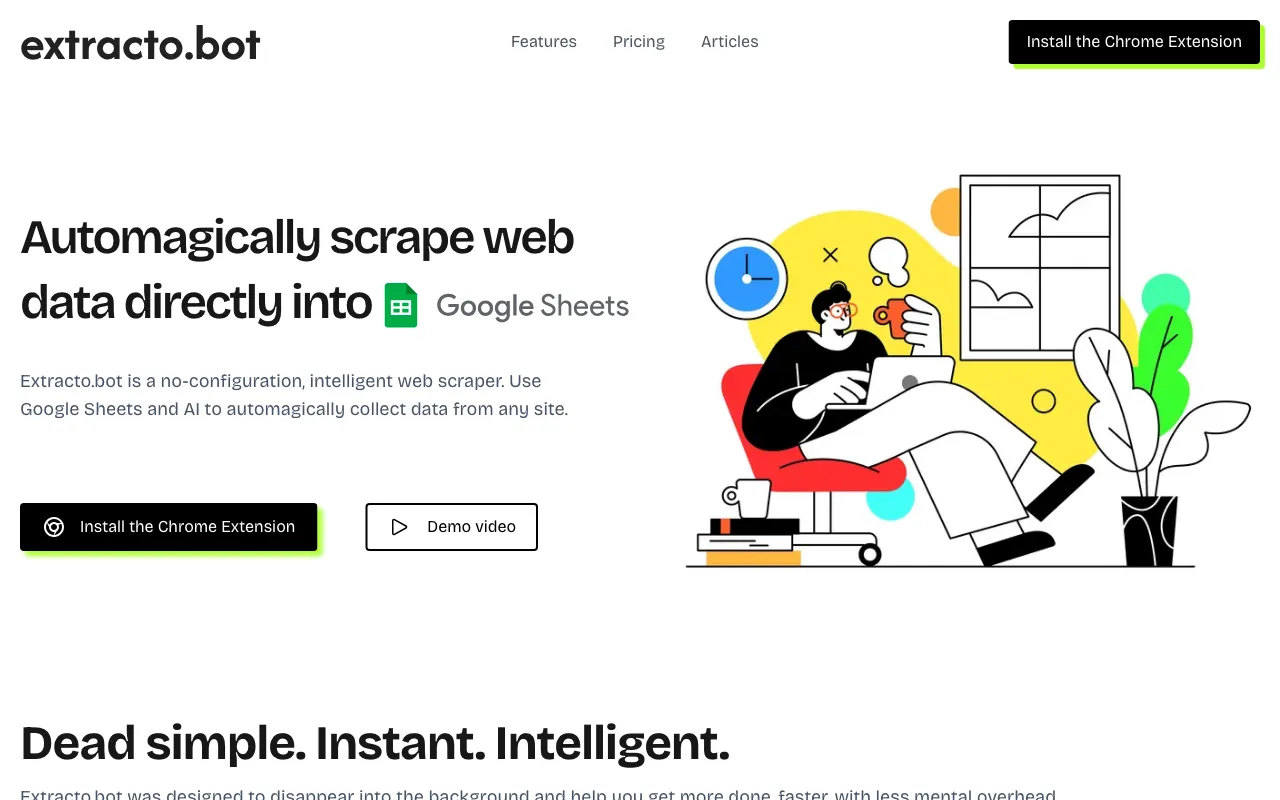
Extracto.bot brings a powerful AI solution that makes data collection simple especially when you're getting ready for Zoom meetings. Think about being able to pull data from websites right into Google Sheets with just one click of an "extract" button. This gets rid of manual data entry and helps you quickly gather info about sales leads competitor research or potential clients you might discuss in meetings. The tool works right away with no setup needed and its Chrome extension fits naturally into how you already work saving you time and effort so you can focus more on your Zoom discussions.
The Google Sheets integration makes it really easy to share your research findings with everyone in the meeting which leads to better team discussions. You can quickly look at things like competitor prices or analyze data about sales prospects right in a familiar spreadsheet format. They offer different pricing plans starting with a free version and going up to professional plans that let you scan unlimited pages and add multiple users which makes it work well for teams of any size. This means whether you're a small team or larger company you can use automated web scraping to make your Zoom meetings more productive both before and after.
Link: https://www.extracto.bot
Otter
AI meeting assistant that transcribes and summarizes conversations
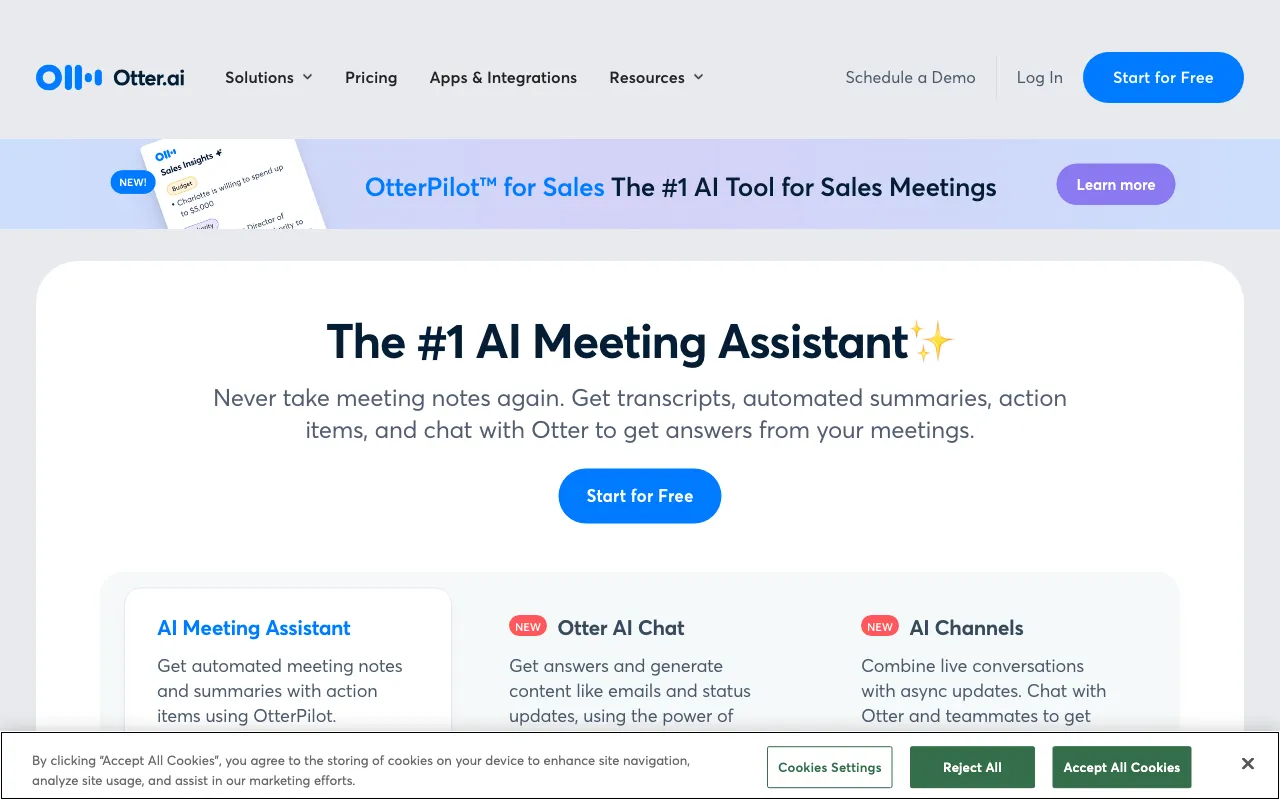
Otter.ai helps teams be more productive by acting as a smart assistant for online meetings. It joins automatically on platforms like Zoom Google Meet and Microsoft Teams taking detailed notes so everyone can focus on the actual discussion. What's really cool is how it does more than just transcribe - it creates quick summaries that can turn an hour-long meeting into a 30-second overview. The tool is also pretty good at picking out action items and adding context which means you can skip those follow-up emails nobody likes writing. This keeps everyone in the loop even if they couldn't make it to the meeting.
When it comes to Zoom meetings specifically Otter.ai really shines as your virtual note-taker. It captures everything important and makes sure nothing falls through the cracks by creating transcripts summaries and tracking tasks. This is super helpful if you've got team members working in different time zones or people who just couldn't attend live. The fact that it works with Slack makes it even better because you can easily share all the meeting details with your whole team. Having Otter.ai around lets everyone actually pay attention during meetings instead of scrambling to write everything down since they know all the important stuff will be saved and organized for later.
Link: https://otter.ai/
Fireflies
AI meeting assistant that transcribes and analyzes conversations
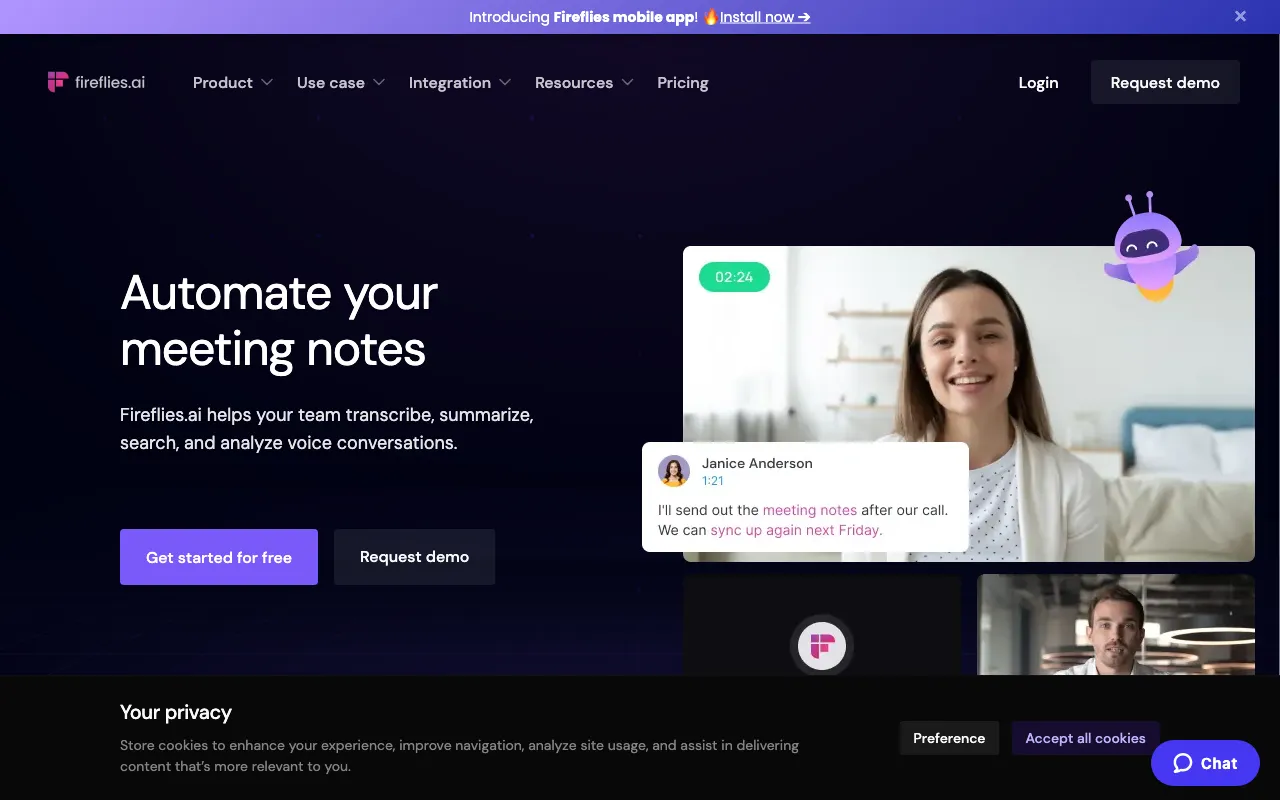
Fireflies is a smart AI assistant that helps make your online meetings more productive across platforms like Zoom, Google Meet and Teams. It handles all the note-taking automatically so you can actually pay attention during calls instead of frantically writing everything down. The AI search makes it super easy to find important stuff later - you can turn an hour-long meeting into a quick 5-minute review of the key points.
What's really cool is how it works with other tools you probably already use. You can share important bits through Slack and Notion without any hassle. The AI can even create little soundbites of key moments to share with your team.
For Zoom specifically, Fireflies joins your scheduled meetings like a virtual assistant and records everything for you. No more scrambling to hit record or typing up notes later. It's pretty neat how it tracks things like who talked the most and what topics came up frequently. This helps teams figure out if they're communicating effectively. The platform connects with your CRM and project tools too so it can automatically create tasks and log notes after meetings. This means the important stuff from your Zoom calls actually turns into real action items without extra work on your part.
Link: https://www.fireflies.ai/
tldv
Record, transcribe and share video calls effortlessly.
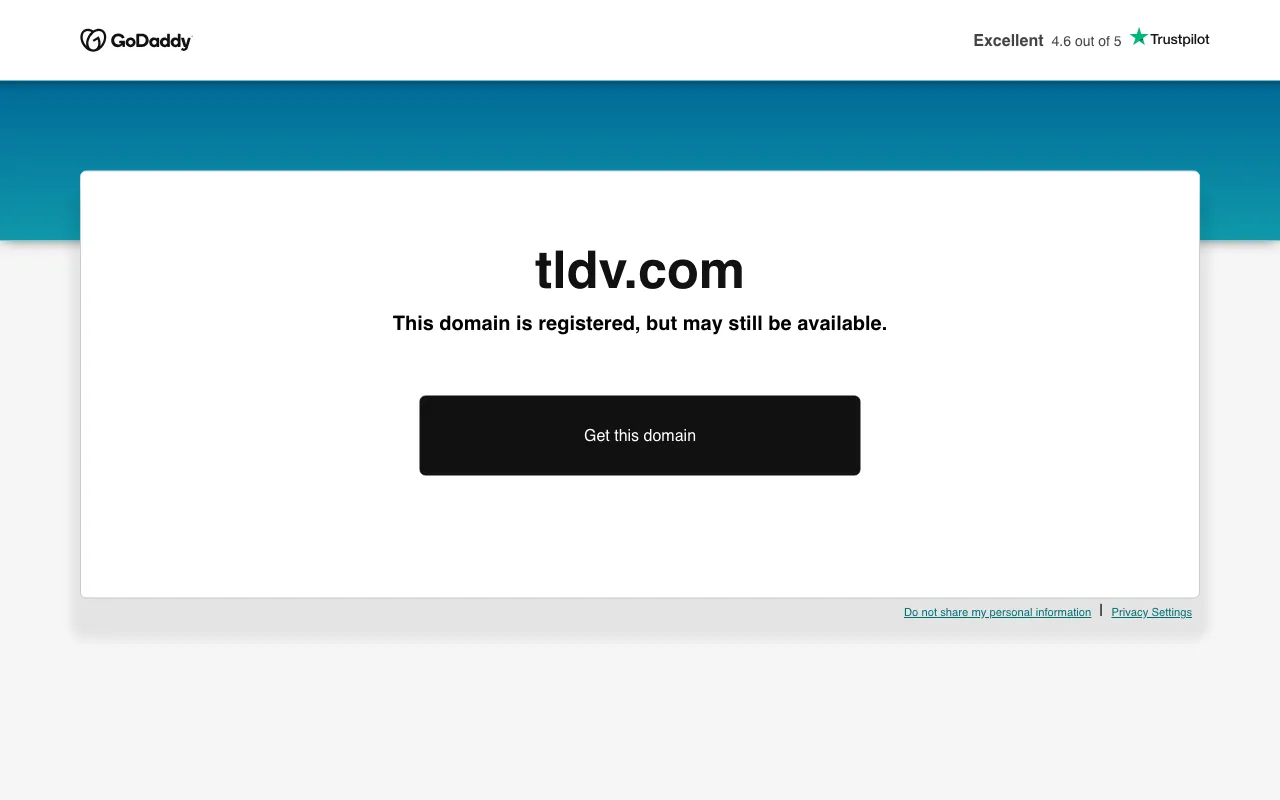
Tldv.com is a practical platform designed to enhance your video meetings and calls. The service provides automatic transcription and turns your conversations into searchable text. You can capture important moments use timestamps and share specific segments with your team easily. This platform helps users focus more on discussions by handling note-taking automatically.
The tool really shines when it comes to meeting documentation and sharing. It lets you record and organize video calls while creating smart summaries that capture key points. Team members can access specific parts of meetings without watching entire recordings which saves everyone's time. The platform also includes features for highlighting important segments adding comments and organizing meeting content in a way that makes sense for your workflow. Whether you're running daily standups client meetings or training sessions tldv helps turn your video conversations into valuable, searchable resources.
Link: https://www.tldv.com/
Descript
Edit videos as easily as you edit documents.
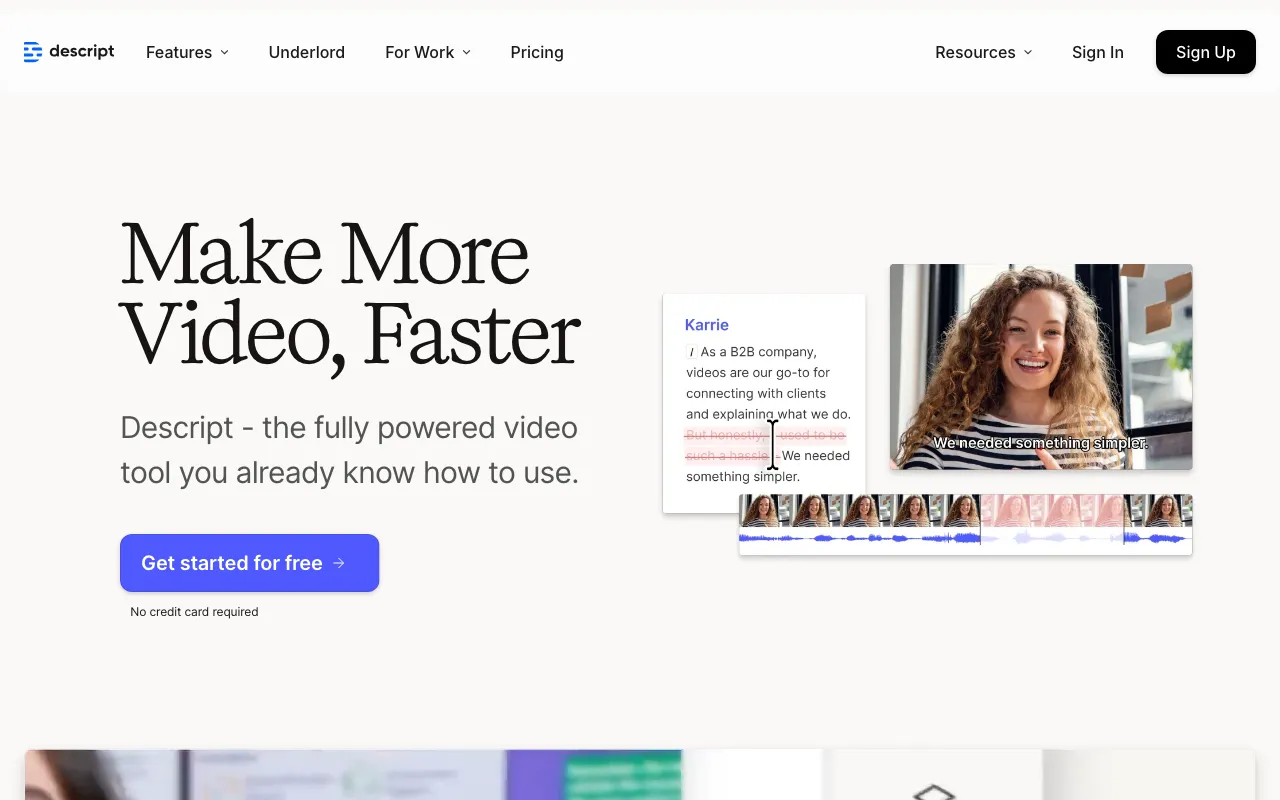
Descript is an AI-powered video editor that makes professional video creation as simple as editing text. Anyone who can work with documents can jump right in and start making great videos. The interface is super straightforward - you edit video by working with text transcripts place visuals like slides and use templates to make everything look polished. It's perfect for turning Zoom meetings into engaging content and handles everything from recording and editing to team collaboration and publishing.
What's really cool is how Descript helps clean up virtual meeting recordings. There's this feature called "Studio Sound" that makes audio sound professional without fancy equipment, and it can automatically remove those awkward "ums" and "uhs" we all use when speaking. That makes presentations flow much better and sound more polished.
The AI capabilities go way beyond basic editing though. The software can find potentially viral clips in your content automatically add captions for better accessibility and even make it look like you're maintaining eye contact with the camera. You get useful tools for removing backgrounds translating content and generating speech from text. All these features work together to help you create polished videos from your Zoom meetings webinars or any other content you want to share on YouTube social media or your website.
Link: https://www.descript.com/
Krisp
Remove background noise and distractions from video calls instantly.
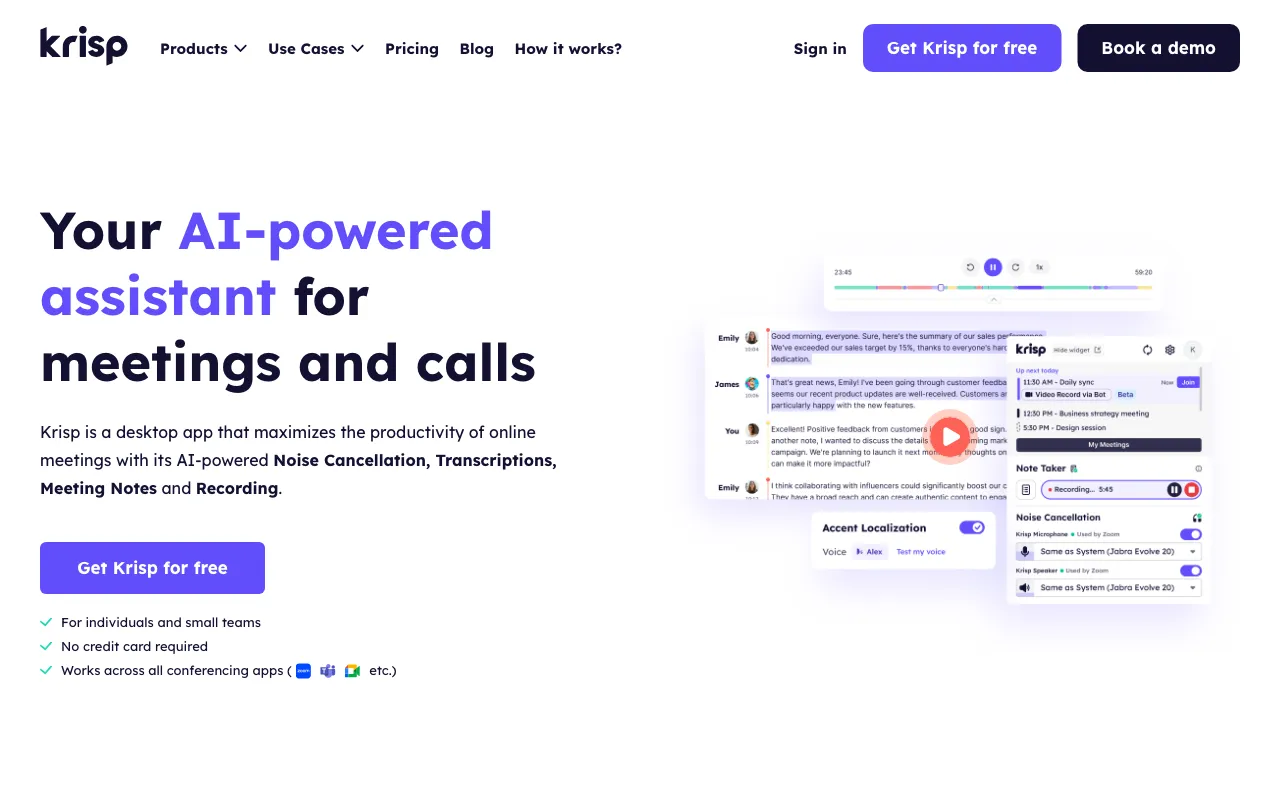
Krisp makes online meetings way more productive especially on Zoom by using AI to clean up the audio. It works like a smart filter between your computer and Zoom getting rid of annoying stuff like dogs barking keyboard typing and other distracting noises from both sides of the conversation. Beyond just cleaning up the sound Krisp gives you AI-powered meeting transcripts notes and recording features which really helps streamline how meetings flow. This lets everyone focus on actually talking instead of frantically writing everything down making it perfect for individuals teams and big organizations who want their Zoom calls to feel more professional.
Getting started with Krisp is super straightforward for Zoom users on Mac and Windows - you just download it and install it and it creates virtual Krisp devices for your mic and speakers. The setup works smoothly with Zoom and other video platforms too. People who use it say Krisp makes their calls sound like they're in a quiet library even when working from noisy home offices which definitely makes meetings feel more professional. You can easily turn the noise cancellation on and off plus adjust different settings whenever you need to during calls which gives you lots of control. When you combine all these features - the noise reduction transcripts and recording abilities Krisp really helps make Zoom meetings more effective and focused.
Link: https://krisp.ai/
avoma
AI assistant that supercharges your zoom meetings automatically
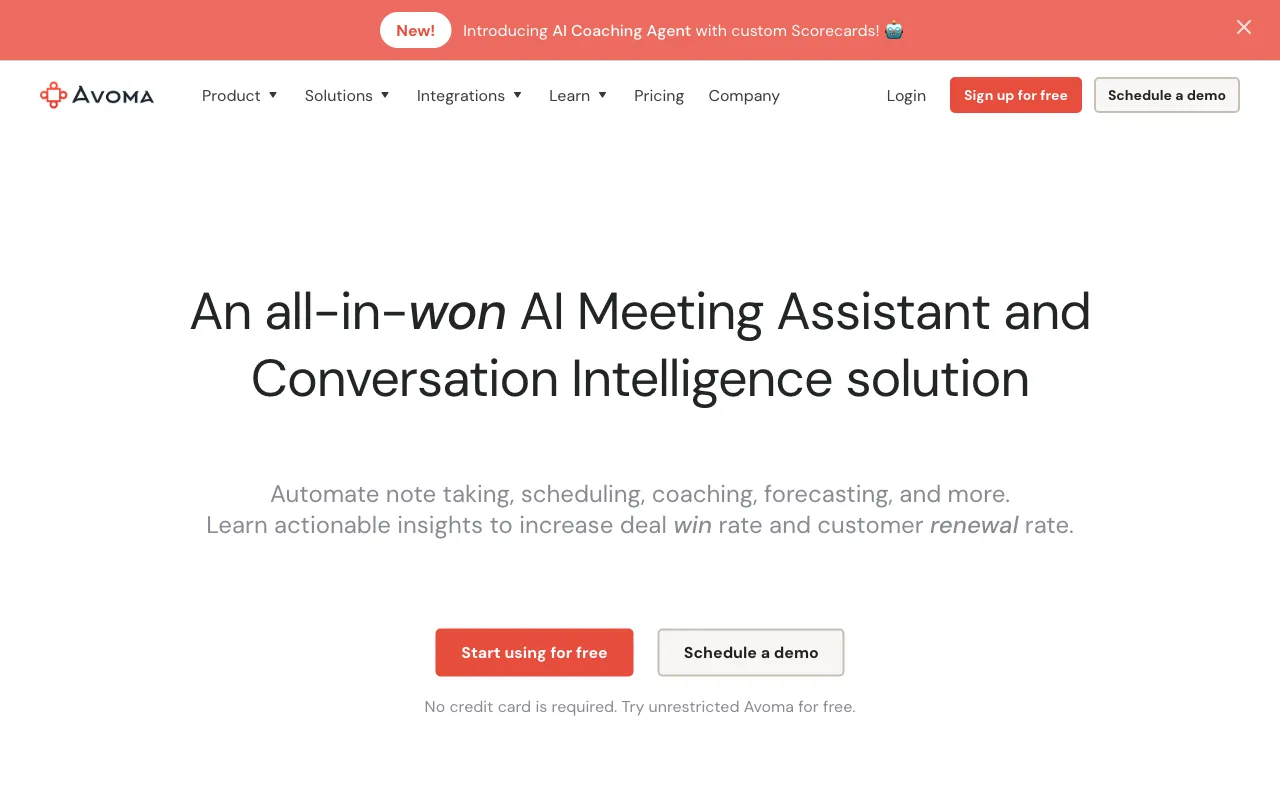
Avoma works as a smart meeting assistant that makes your Zoom calls way more productive. It helps you manage everything about your meetings from start to finish with features like scheduling tools and agenda templates before the meeting and AI notes after it's done. While you're in the meeting, it does live transcription and lets everyone take notes together so you can actually focus on talking instead of writing everything down. The automated recording and transcription saves you tons of time and you can use snippets and playlists to share knowledge with your team easily.
The tool connects smoothly with your calendar CRM and meeting apps which keeps all your meeting stuff in one place. What makes Avoma really shine in Zoom meetings is how it turns regular conversations into useful information without any extra work. You get AI-created notes and summaries of the main points so no one has to frantically take notes anymore. It looks at things like how much each person talks and what topics come up which helps teams improve their meeting skills based on real data. For sales teams using Zoom Avoma's smart features help track deals and spot risks which can lead to closing more sales. By handling all the boring stuff and giving you helpful insights Avoma lets teams get way more out of their Zoom meetings making them more collaborative effective and actually worth everyone's time.