7 Mind Blowing AI Tools That Will Transform Your Video Editing Workflow
Video editing has traditionally been a complex and time-intensive process that required significant technical expertise. However, recent advances in artificial intelligence are changing the game, making it possible to automate tedious tasks and unlock creative possibilities that were previously unimaginable. From automated transcription and captioning to sophisticated visual effects and AI-generated content, these new tools are revolutionizing how we approach video production. This article will walk you through some of the most promising AI-powered video editing platforms available today - including Extrocto, RunwayML, Kapwing, Pictory, Descript, Synthesia, and Steve.ai - and demonstrate how they can transform your workflow, regardless of your experience level.
extracto
Extract website data instantly into Google Sheets
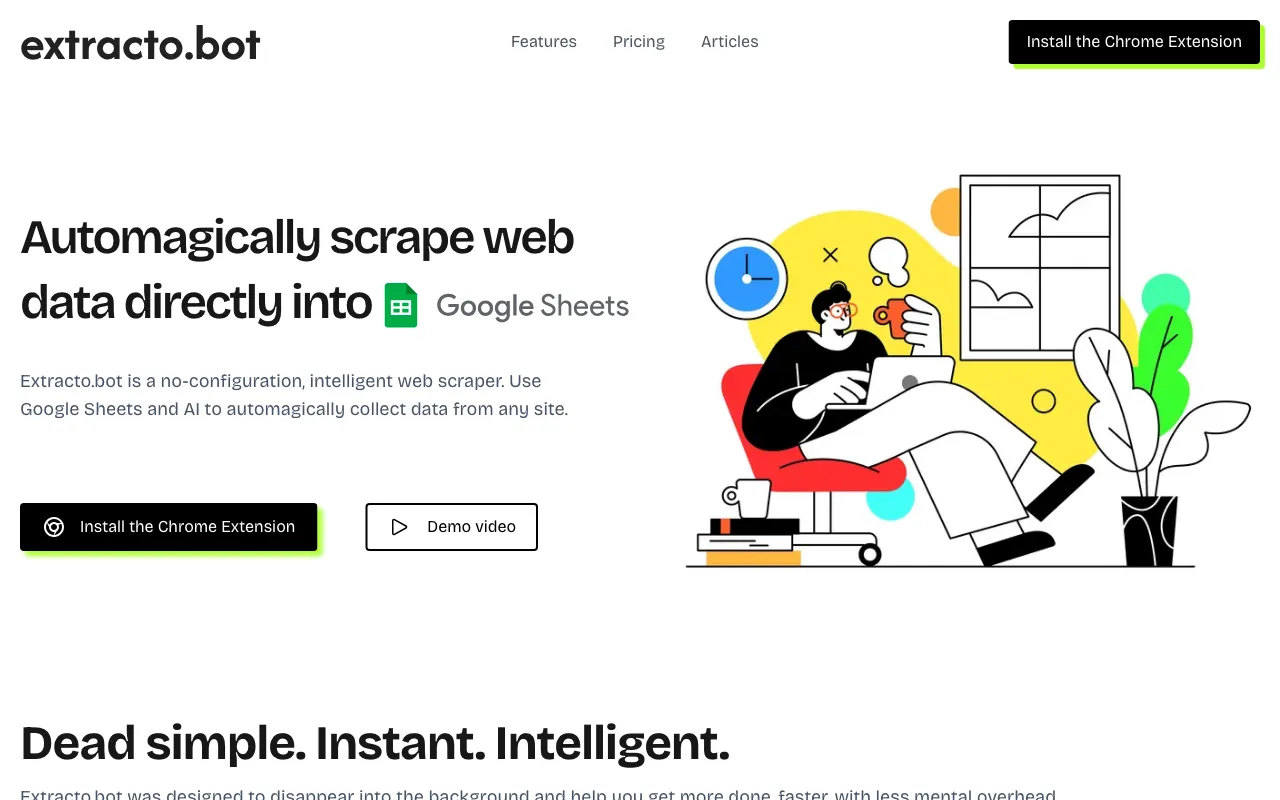
Extracto.bot connects right into Google Sheets to help you pull data from websites easily without any setup needed. It's really handy for gathering info when you're researching videos and planning productions. Picture grabbing details about competitor videos product reviews and location info straight into your spreadsheet with hardly any effort. The tool keeps things super simple - just tell it what data you want in your Google Sheet go to the website and click (or hit CMD+SHIFT+E) to start pulling information. This saves you a bunch of time that you can spend on more creative work instead.
The tool offers different pricing options and smart features that video editors will find useful. Whether you need to quickly collect sales info for pitching to clients or compare prices on equipment the system helps organize everything neatly. It's especially good at filtering through websites to grab just the important stuff which really helps when you're doing heavy research for documentaries or product videos. Since it works with Google Drive you can easily share all the data with your team members as you work on video projects together making collaboration much smoother.
Link: https://www.extracto.bot
runwayml
AI-powered platform that revolutionizes professional video editing.
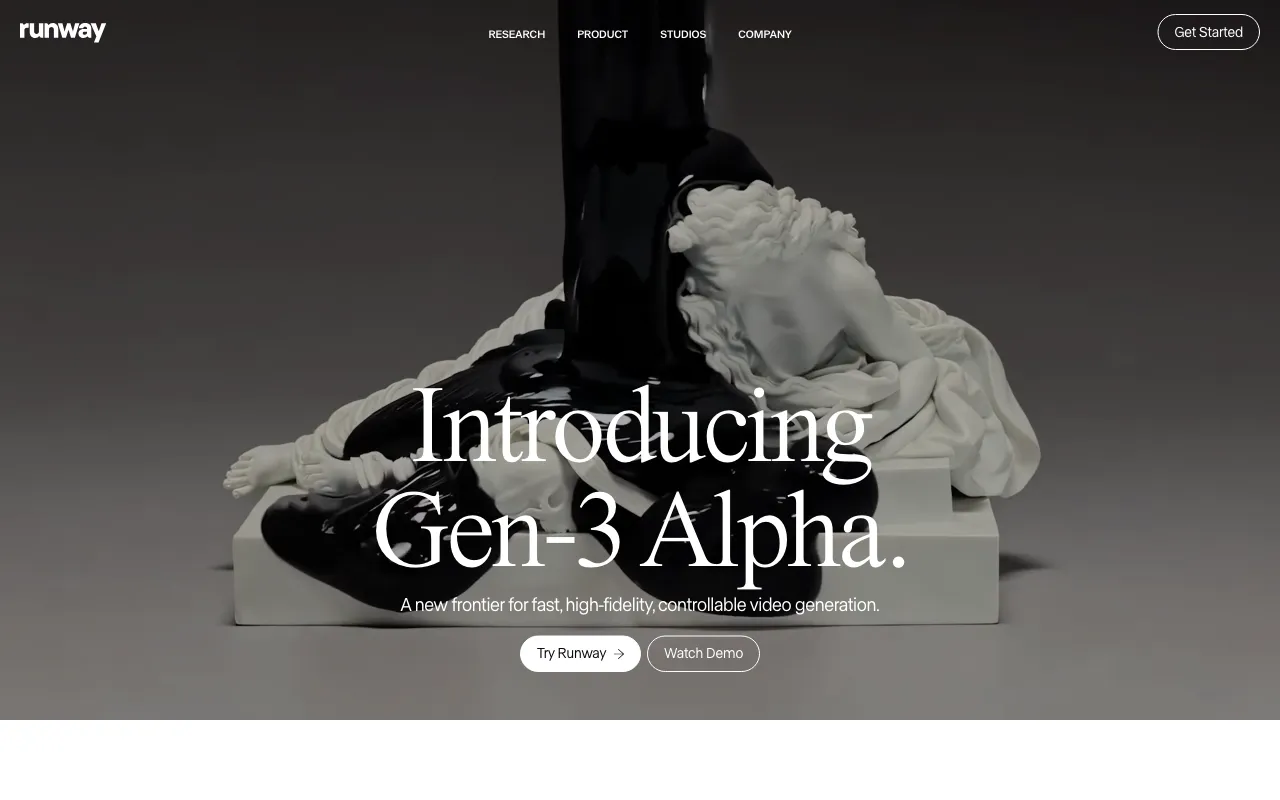
Runway is changing how we edit videos with powerful AI tools that open up a new world of fast and controllable video creation. Their Gen-3 Alpha model, Frames image generation and General World Models show they're serious about pushing boundaries in multimodal tech. These tools help video editors create new worlds distort reality and reimagine how commercial production works, making complex effects way more accessible to everyone. The platform also offers cool resources for creative exploration like their AI Film Festival, Telescope Magazine and ongoing Creative Dialogues.
For video editors, Runway really bridges that gap between creative vision and technical know-how. Their toolkit includes everything from Gen-3 Alpha for generating videos to Frames for controlling image styles which really unlocks creative potential. They're also building a community of AI artists through their Studios program with educational stuff and partnerships that support where filmmaking is headed. This makes Runway super valuable for editors who want to try new things and explore what's possible with AI-powered creativity.
Link: https://www.runwayml.com/
Kapwing
Speed up video editing with AI and team collaboration tools
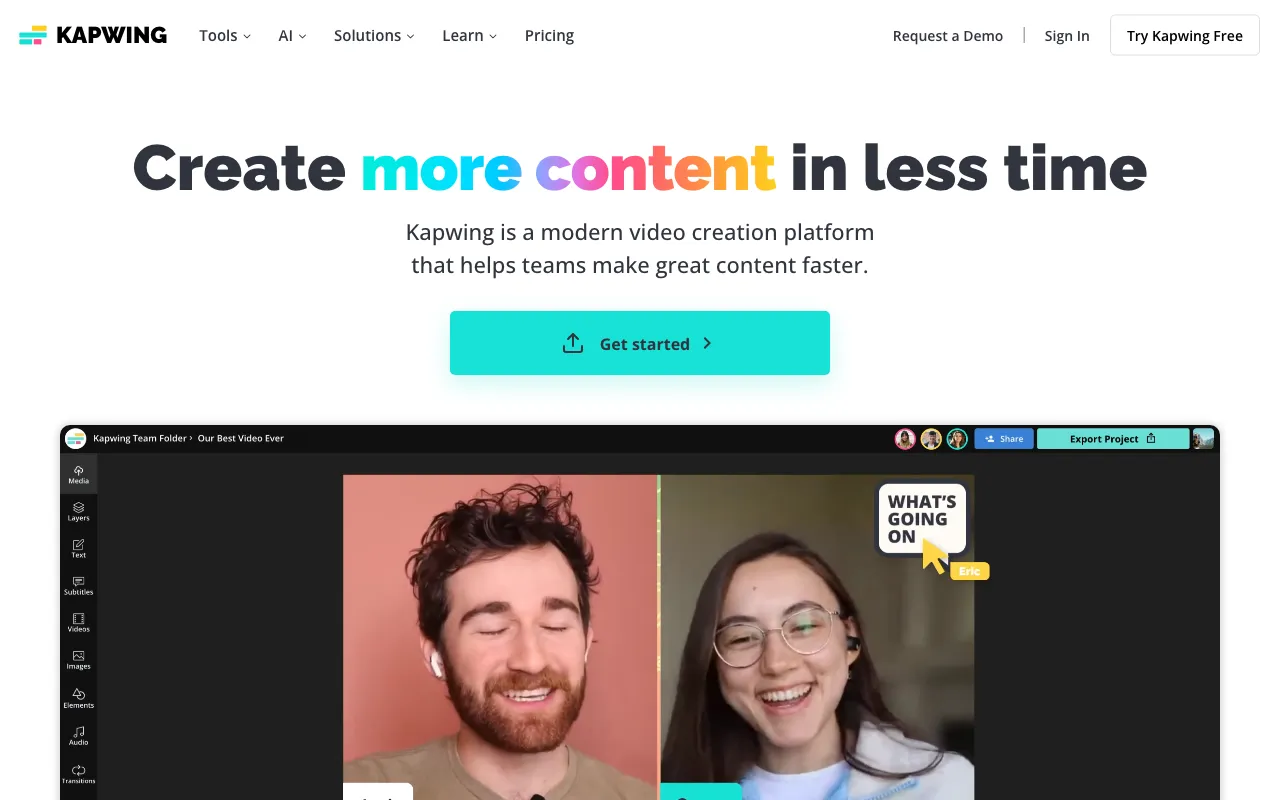
Kapwing brings together a bunch of AI tools that make video editing way faster and easier. Their Smart Cut feature takes out those awkward silences automatically while the AI Subtitle Generator quickly adds captions to your videos. The B-Roll Generator helps you find just the right footage and saves tons of time. They've also got super useful tools for resizing videos trimming with transcripts, dubbing content into different languages and cleaning up audio which helps creators make their videos look really professional.
The platform combines all these AI features with regular editing tools making it a solid choice for creating quality videos. What's really cool is that Kapwing lets multiple people work on projects at the same time just like in Google Docs. It works great for all kinds of teams whether you're in marketing training or education. You don't need to be a pro to use it either - it's designed to help everyone from social media creators to professional video marketers get their work done quickly. Between the AI tools collaborative features and how easy it is to use Kapwing makes video production way more manageable for pretty much anyone who needs to create video content.
Link: https://www.kapwing.com/
pictory
Powerful AI video creator that transforms text to professional content.
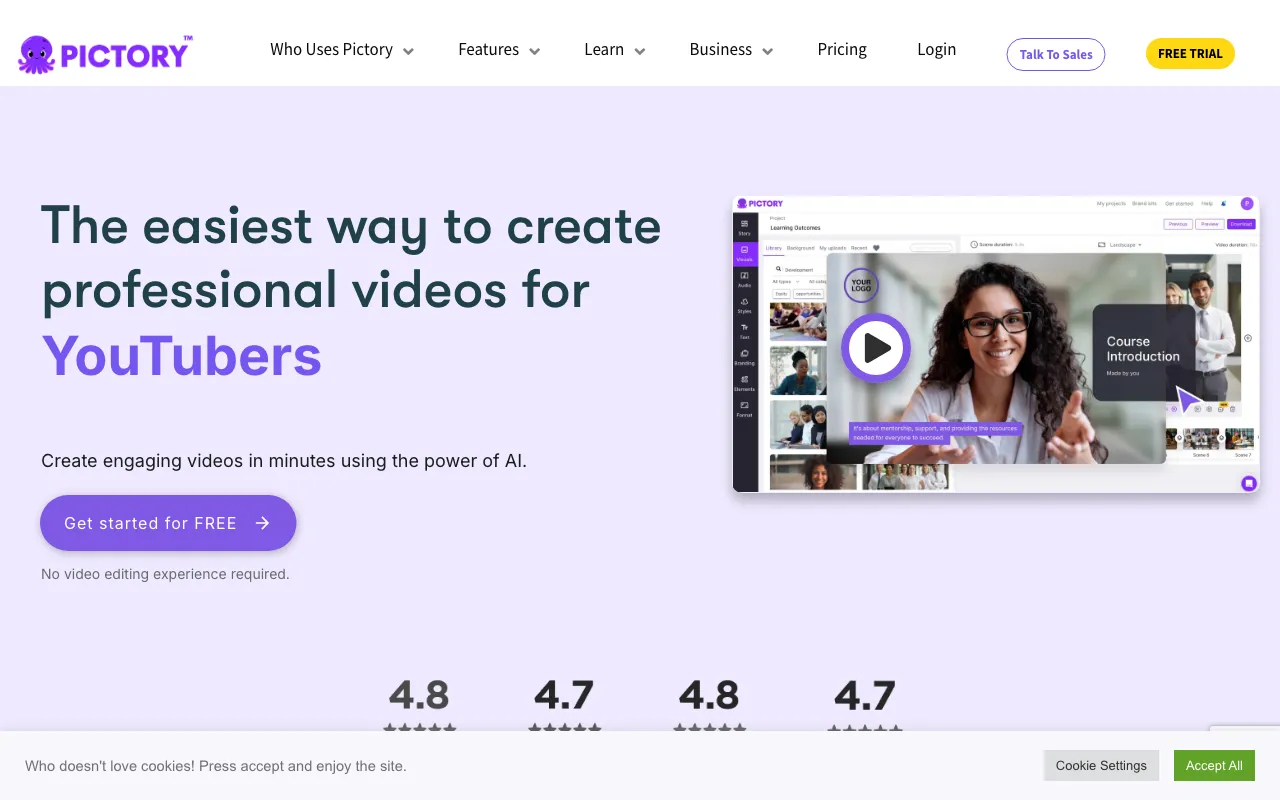
Pictory AI helps anyone from YouTubers to business professionals create high-quality videos quickly and easily. Its smart AI engine lets you turn text URLs and existing videos into fresh content without much hassle. One of its best features is how it can automatically pull out the good parts from long recordings like webinars and podcasts which really helps when you need quick clips for social media.
The tool automatically adds captions to your videos which is super important since most people watch social media with the sound off these days. You can also use branded templates to keep your videos looking consistent with your company's style using your own logos colors and fonts.
The AI features in Pictory make video production much simpler than traditional methods. You can turn written content into videos complete with AI voices visuals and background music. There's even a neat feature that converts web pages directly into video content which helps get your message out to more people. For teams working together Pictory makes collaboration easy with their Team Plan where everyone can work on projects together.
The platform basically gives you everything you need to make professional videos even if you've never edited video before. It speeds up the whole process and helps save money on production costs while still giving you great results.
Link: https://pictory.ai/
Descript
Transform video content using simple text-based editing
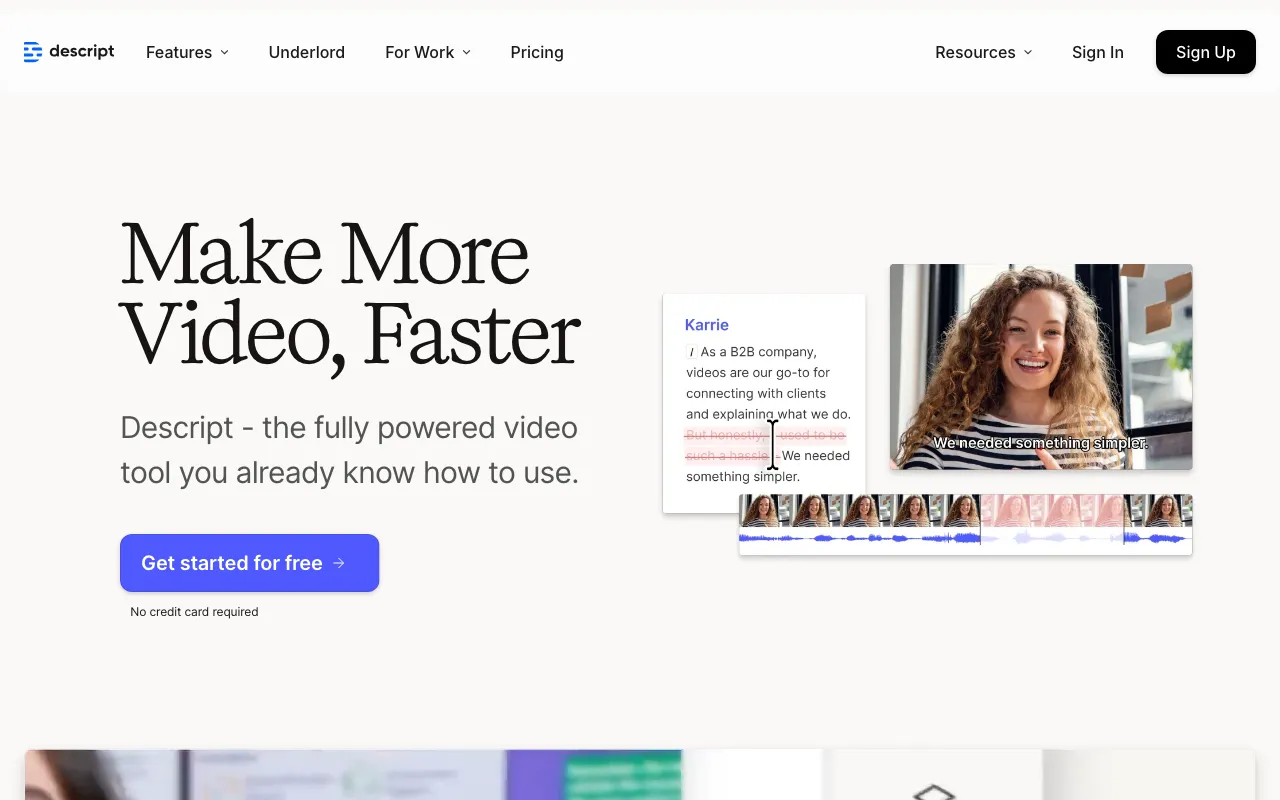
Descript is an AI-powered video editor that makes content creation way more straightforward for videos podcasts and various clip formats. The software's main appeal is how it lets you edit audio and video by simply working with transcribed text which makes complex editing feel more natural. It comes packed with AI features - you can remove filler words enhance sound quality take out backgrounds and even fix eye contact issues letting creators make professional content without the usual hassle. The transcription and caption tools make your content more accessible and help it reach wider audiences. According to Descript, you get "the flexibility to meet your audiences wherever they are" since you can create stuff for websites social media product demos tutorials screen recordings webinars and more.
The software goes beyond basic editing with some pretty advanced features including a complete timeline editor for precise tweaks and tools that make team collaboration smooth. Users often mention how Descript helps them edit faster and create more content. Whether you're making viral clips or translating captions for international viewers the AI tools make it possible for anyone to make engaging videos regardless of their technical know-how. You can choose from different subscription options - there's a free version with basic features or paid plans that give you access to advanced AI tools and higher quality exports so it works for different needs and budgets.
Link: https://www.descript.com/
Synthesia
Create professional AI videos without cameras or actors.
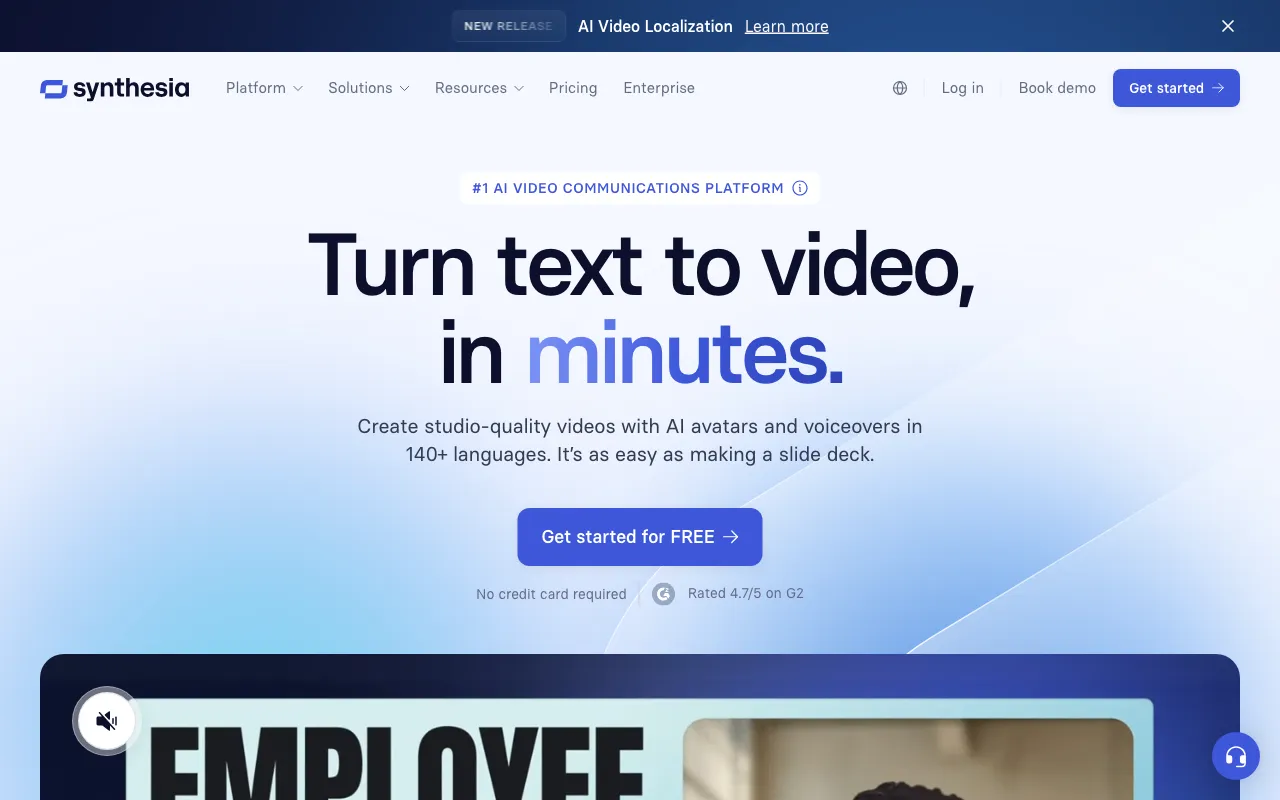
Synthesia is a powerful AI video platform that lets users create professional videos without needing cameras actors or traditional studios. It uses AI avatars and voices in more than 140 languages, making video production about as simple as putting together a PowerPoint presentation. This makes it really useful for video editors who want to speed up their workflow especially when they need content in multiple languages or have tight deadlines.
The platform comes with lots of helpful features including an AI script generator, video editor and a big collection of avatars and templates. This helps editors quickly make engaging videos for all kinds of purposes from marketing and training videos to customer support and internal team updates. Teams can also work together easily on projects using Synthesia's collaboration tools.
For video editors, Synthesia provides several AI tools that can really cut down on production time and expenses. You can turn help articles into quick videos create product explanations in minutes instead of months and make high-quality sales videos without much hassle. One of the best things about Synthesia is how it handles voice cloning and translation which is super helpful when making content in different languages - no need to hire expensive voiceover talent or translation services. The platform also takes security seriously with GDPR compliance and has its own Trust & Safety team which makes it reliable for businesses.
Link: https://synthesia.io/
steve
Transform text into engaging videos quickly with AI power
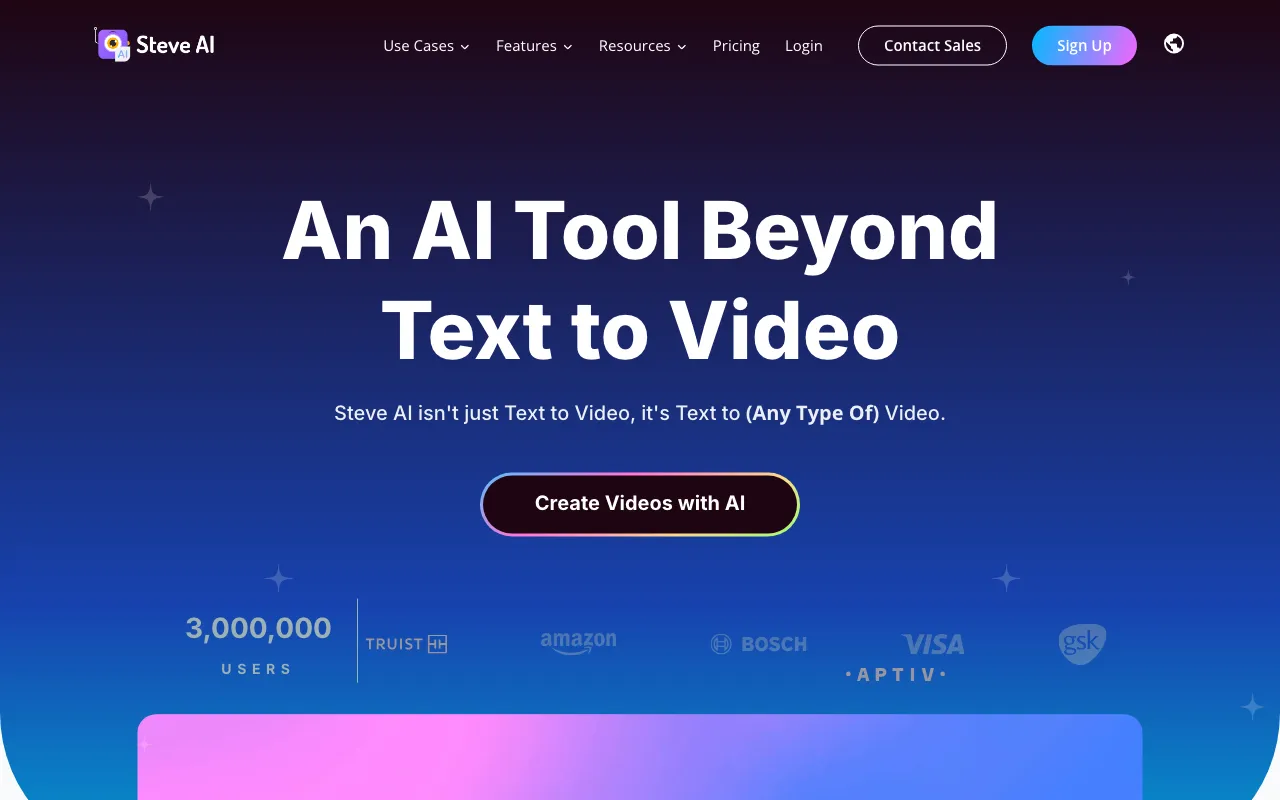
Steve AI is a robust video creation platform that does more than just convert text to video. It uses a special AI system that can turn text prompts scripts and audio files into videos with over seven different styles including animation GenAI and live action training content. The platform gives you access to a huge library of both human-made and AI-generated materials like videos, images animations, properties and voices. When you combine this with their advanced editing tools and more than 300 AI avatars users can make professional videos for everything from education and marketing to social posts and personal messages.
The video editing capabilities really make Steve AI stand out. With its massive collection of assets and different video styles you have tons of options to make unique content that grabs attention. The platform makes it simple to handle complex stuff like creating animated talking head videos with lip-sync adding captions and turning audio into visuals. Plus the AI video editor comes with over 40 tools that let you fine-tune everything which makes Steve AI great for beginners and pros alike. The AI features speed up the whole video creation process so you can make quality content fast and spend more time being creative.