7 Game-Changing AI Tools to Supercharge Your PowerPoint Presentations
Remember when creating impressive PowerPoint presentations meant spending countless hours tweaking designs and agonizing over content? Those days are becoming a thing of the past. Thanks to innovative AI-powered tools like Extracto, Tome, Beautiful.ai, Slidesgo, Simplified, and Designs.ai, crafting professional presentations is now more accessible than ever. These platforms offer a range of features - from smart content summarization to ready-made templates and seamless image integration - that are transforming how we approach presentation design. Whether you're an experienced presenter looking to enhance your skills or someone who wants to avoid putting their audience to sleep, these tools provide everything you need to create presentations that truly resonate.
extracto
Easily scrape and organize web data in Google Sheets.
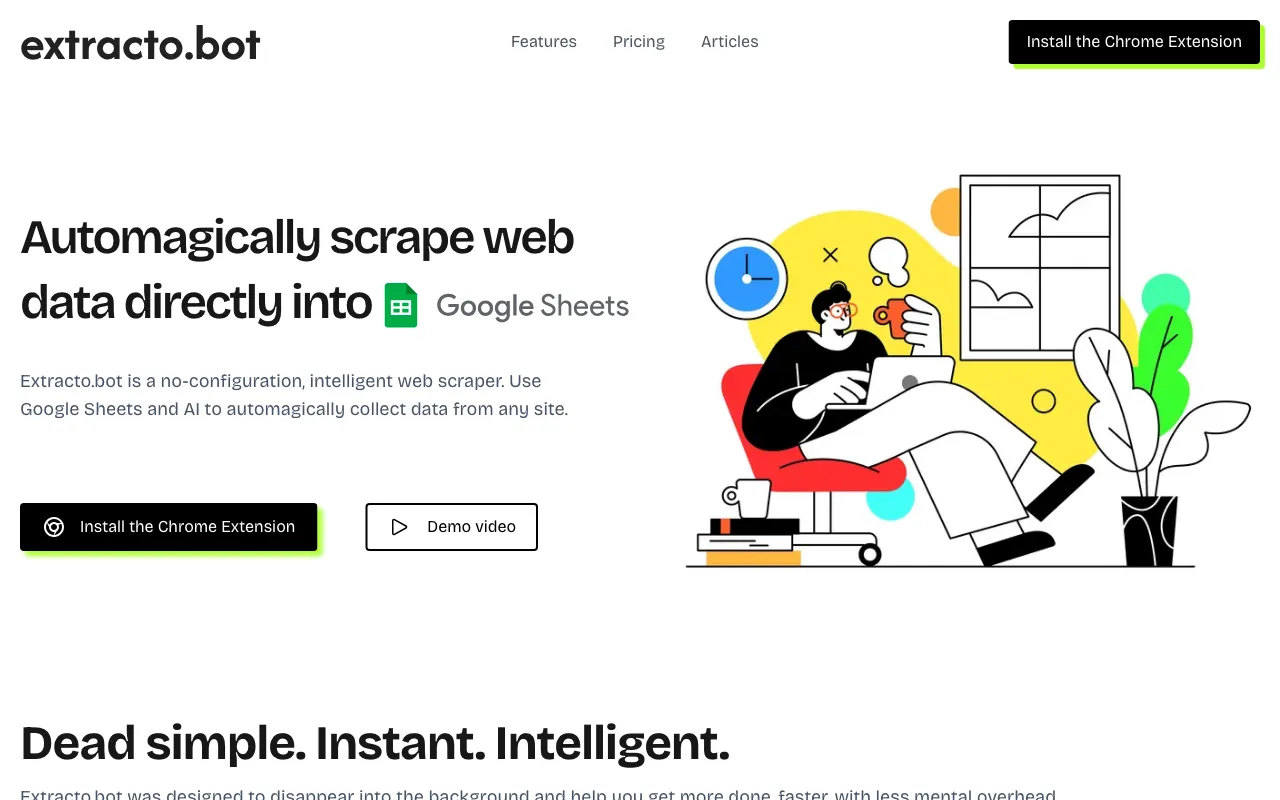
Extracto.bot is a powerful tool that makes gathering online data and putting it into Google Sheets super straightforward. When you're working on PowerPoint presentations, this can be a game-changer. Think about automatically filling your slides with fresh market data competitor info and product comparisons, all pulled right from the web. The tool's simple "no setup needed" approach gets rid of manual data entry so you can spend more time on making your presentations look great and tell better stories. It's really useful for things like sales research comparison shopping and even real estate data letting you grab exactly what you need and organize it neatly in Google Sheets.
The Chrome extension makes data collection almost magical - just hit "CMD+SHIFT+E" and you're good to go. This makes it way easier to create data-heavy PowerPoint presentations without all the usual hassle. Whether you need LinkedIn sales leads for a pitch deck product comparisons for market analysis or real estate trends Extracto.bot smoothly fits into your workflow. It works great with Google Drive and offers different pricing options from a free starter plan to pro subscriptions which means pretty much anyone can use it regardless of their experience level or needs.
Link: https://www.extracto.bot
Tome
AI assistant that supercharges sales presentations with data insights.
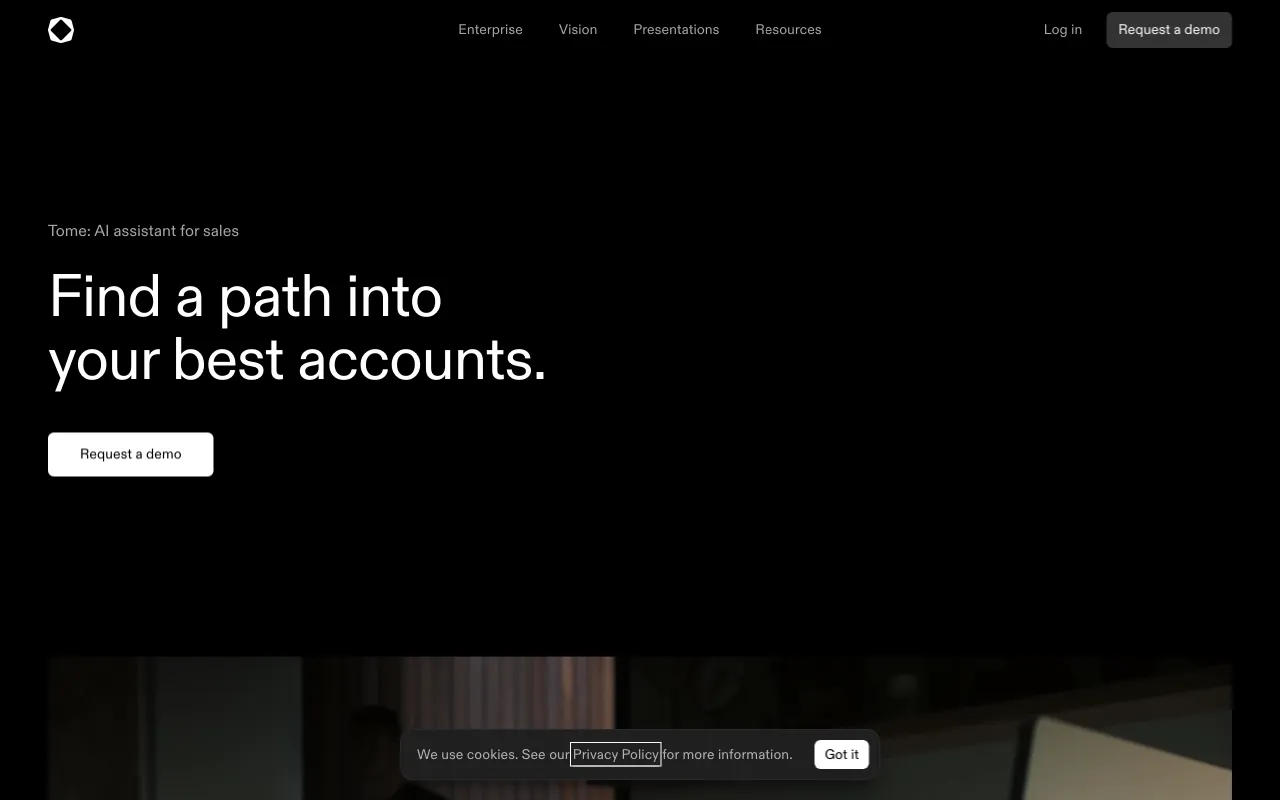
Tome works as your AI-powered presentation buddy, making PowerPoint decks way more effective by digging into account data and helping craft material that really connects. It talks to your CRM system and sales playbook to spot the important decision makers at target companies, figure out their big initiatives and keep tabs on growth signs like new products or expanding offices. This helps you make presentations that speak directly to each account instead of using the same old generic pitch.
The tool comes with neat features like "Company Overview" and "Financials and Competition" which give you the important details before meetings, so you can walk in prepared with relevant talking points. Tome is pretty good at helping you tell compelling stories in PowerPoint too. It connects your products or services to what each account actually cares about and suggests real case studies that fit their situation. The system even pulls in recent news to make your pitch stronger and show you really get their business context.
When it comes to meeting prep, Tome's got your back with custom questions to ask and background on who'll be there making sure your presentations hit the mark. By combining smart account research with content creation help sales teams can deliver presentations that actually convince people and close more deals.
Link: https://tome.app/
beautiful
Create professional presentations with AI-powered smart templates.
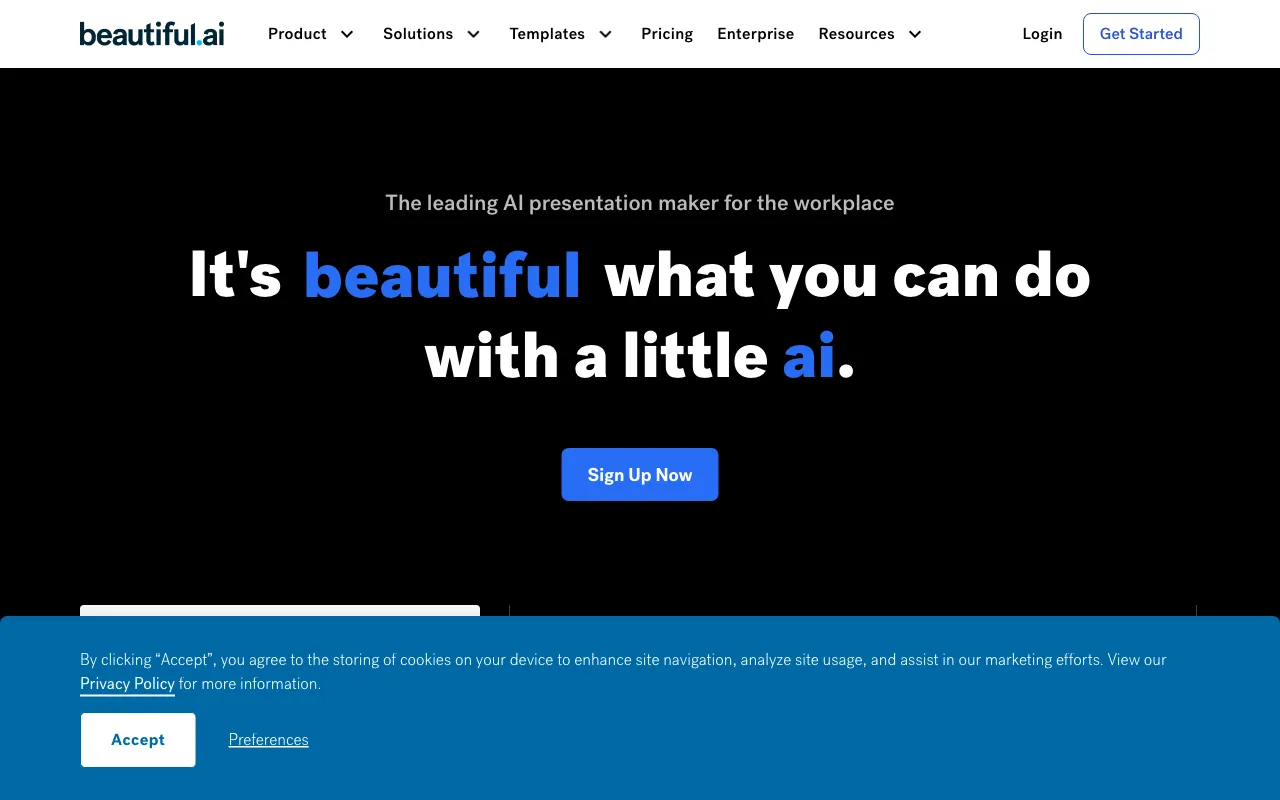
Beautiful.ai makes creating professional presentations much easier by using AI to handle the design work. Its smart templates are based on modern design trends which helps you avoid starting with an intimidating blank canvas. You'll find templates for everything from sales pitches to competitor analysis reports.
The platform automatically adjusts your formatting in real-time so you don't have to waste time resizing text and images like you would in PowerPoint. It connects smoothly with tools like Dropbox and Slack and even PowerPoint itself which makes sharing and teamwork really simple. For teams and individuals who want better presentations than basic PowerPoint can deliver this is a great solution.
One thing that really sets it apart is how it helps keep brand consistency across all your presentations. Teams can share slides make universal updates and use brand controls to maintain a consistent look and feel. This prevents the messy "frankendeck" problem that happens when presentations get mixed up. You also get access to millions of images and icons while staying within your brand guidelines.
Users consistently praise how easy it is to use and how much time it saves them, especially loving the simple interface and focus on good design. Whether you need to create a pitch deck sales report or any other kind of presentation Beautiful.ai uses AI to help you make impactful visuals efficiently while working nicely with PowerPoint when needed.
Link: https://beautiful.ai/
Slidesgo
Create stunning presentations effortlessly with AI-powered tools.
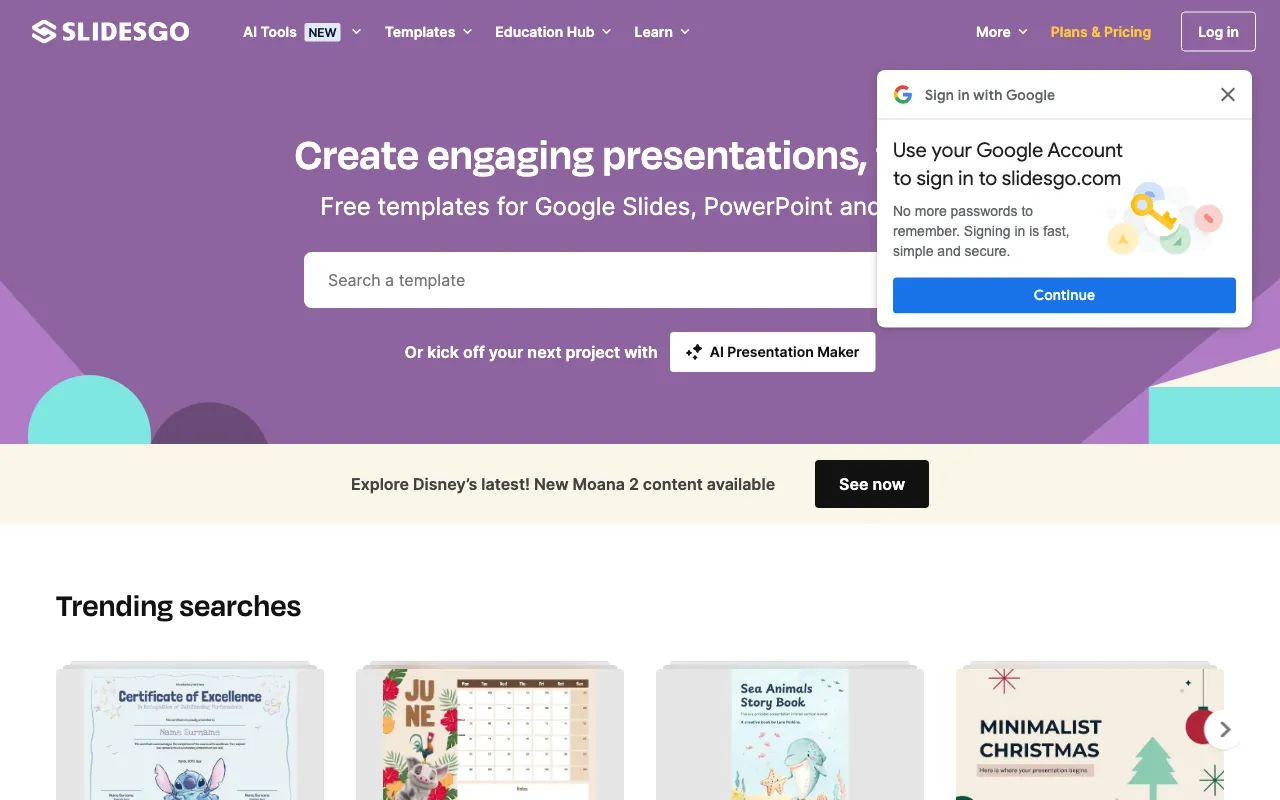
Slidesgo has a bunch of cool AI tools that make creating PowerPoint presentations so much easier. You can quickly make entire presentations convert PDFs into slides you can edit and even create things like lesson plans and quizzes using their AI features. This takes away all that boring work that usually comes with making presentations so you can focus on what really matters - your content and how you'll present it. They've also got this huge collection of templates you can customize based on what industry you're in what style you like and what colors you prefer, which gives you a great starting point for any project.
If you use PowerPoint, Slidesgo goes way beyond just templates. The website has helpful tutorials for both PowerPoint and Google Slides and shares lots of presentation tips. They've even got this teacher community where educators can share ideas and resources with each other. One really useful thing is their "Slidesclass" collection which has ready-to-use slides for different subjects making it super helpful for teachers who use PowerPoint in their classrooms. When you combine all this with their AI tools Slidesgo becomes this complete package for making presentations that really grab people's attention.
Link: https://www.slidesgo.com/
Simplified
Generate professional marketing content with AI automation
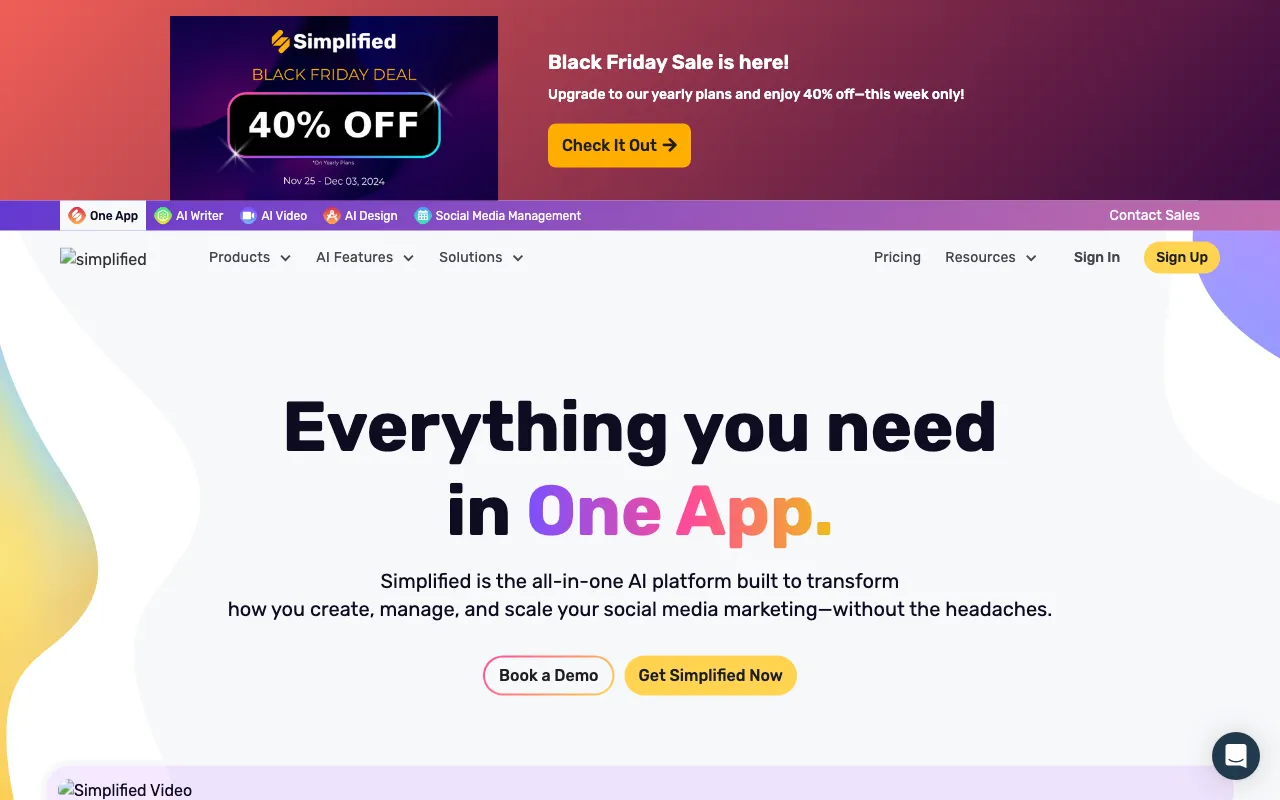
Simplified acts as your complete AI-powered platform that makes social media marketing easier to create manage and scale. For those who work with PowerPoint, Simplified has an AI Presentation Maker that builds professional, branded decks in way less time than manual design. The platform does more than just presentations though - it handles everything from AI writing and video editing to graphic design and social media work. That's why it's super helpful for anyone wanting to make their visual content better and faster whether it's social posts or business presentations.
The AI capabilities in Simplified are pretty comprehensive. You'll find useful tools like an AI Photo Editor AI Short Clips maker and even AI Voice Cloning which can really enhance your PowerPoint slides with different media. There's also this huge collection of more than 100,000 templates for design video and copywriting so you never have to start from scratch. What's really nice is how easy it makes repurposing content - you can take your PowerPoint stuff and quickly adapt it for social media or other channels without much extra work.
Link: https://www.simplified.com/
designs
Create stunning presentations with AI-powered design tools.
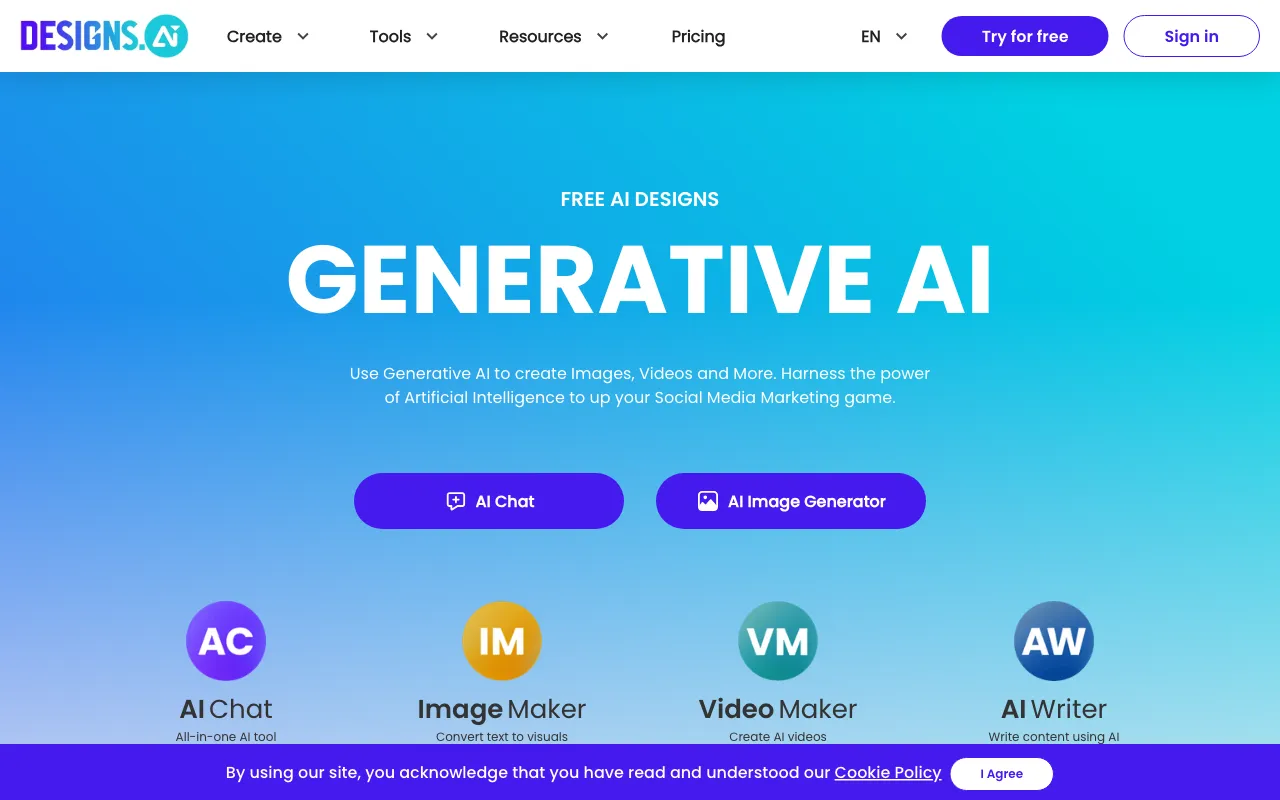
The website currently shows only a "Page Not Found" error when trying to access it. Users have the option to go back to their previous page visit the homepage or reach out to support for help. Since there's no actual content to review, we can't really tell if it would be helpful for making PowerPoint presentations or anything else for that matter. Because of this I wouldn't suggest using it for PowerPoint or presentation work right now.
If this was supposed to be a site with AI tools for PowerPoint, we just can't get to it at the moment. Since we can't access any of the features whatever AI capabilities it might have had for PowerPoint presentations don't really matter. If you're looking to use AI to help create PowerPoint presentations you'll want to check out some other tools and resources that are actually working.