7 Essential AI Tools to Enhance Your Microsoft Office Experience
The Microsoft Office suite we've all grown familiar with is evolving in exciting ways. Thanks to recent advances in artificial intelligence, our everyday work in Word, Excel, PowerPoint, and other Office apps is becoming more intuitive and efficient than ever before. Whether it's automatically pulling data from the web into spreadsheets using Extracto, collaborating with Microsoft's built-in AI assistant, or crafting better content with intelligent writing tools like Grammarly, QuillBot, Wordtune, Jasper, and Simplified, these new AI-powered features are transforming how we work. Let's explore these game-changing tools and discover how they can help you work smarter, not harder, within the Microsoft Office environment you already know.
Extracto
Extract web data instantly into spreadsheets with no setup.
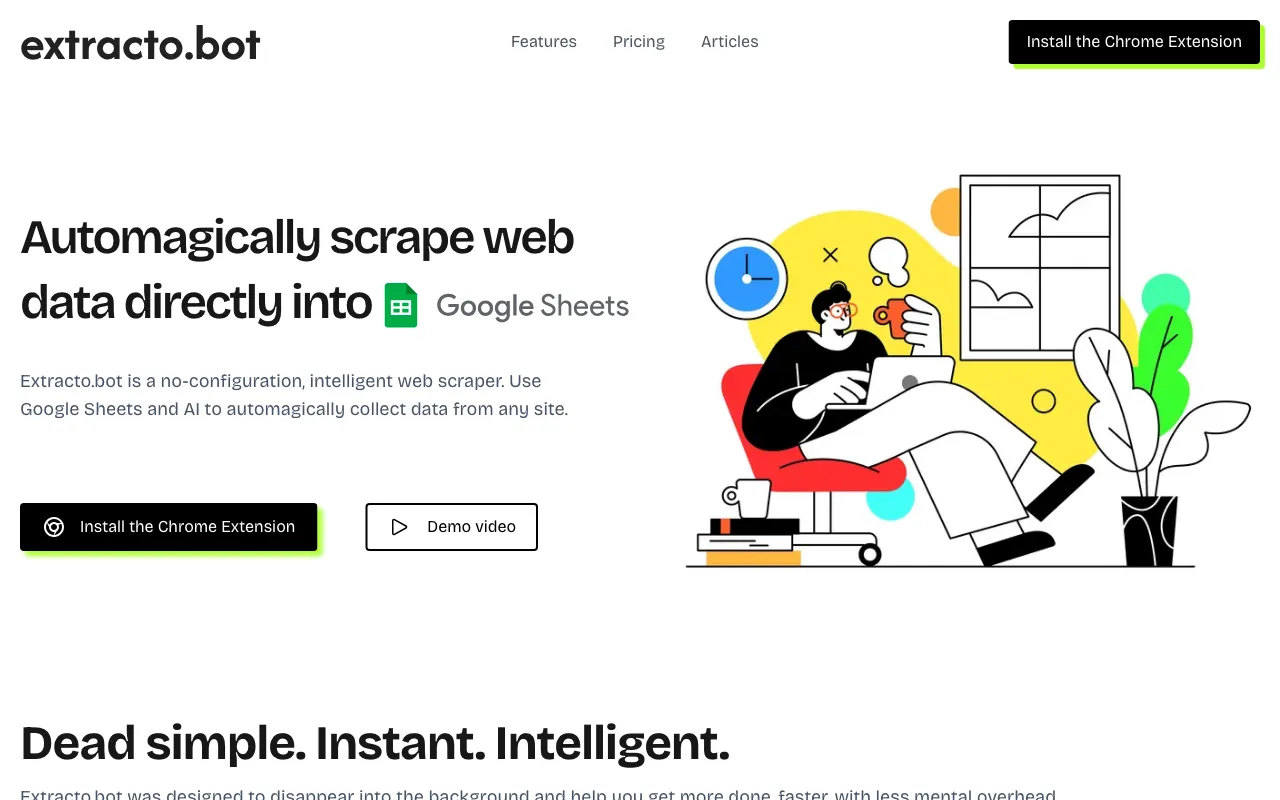
Extracto.bot makes web scraping simple by working right inside Google Sheets which is great news for Microsoft Office users. Its straightforward design lets you pull data instantly - you just add the fields you want as columns, go to the website and hit extract. This makes it super easy when you need to gather info from lots of different places at once. Since it works with Google Sheets, you get a familiar spreadsheet environment and can easily move data over to Microsoft Office tools.
The tool is really handy for all kinds of tasks like pulling sales leads from LinkedIn checking prices across shopping sites or gathering property listings in one place. The Chrome extension lets you grab data on the go, dropping it straight into your spreadsheet which is especially useful if you use Excel for analyzing and reporting. Moving the data to Excel is straightforward so it fits right into your normal workflow. Extracto.bot has different pricing options including a free Starter plan that lets you try things out. With features for automating data collection making comparison shopping easier and streamlining lead generation, it's a real time-saver for Microsoft Office users who work with web data regularly.
Link: https://www.extracto.bot
Microsoft
AI assistant that enhances productivity in Office apps.
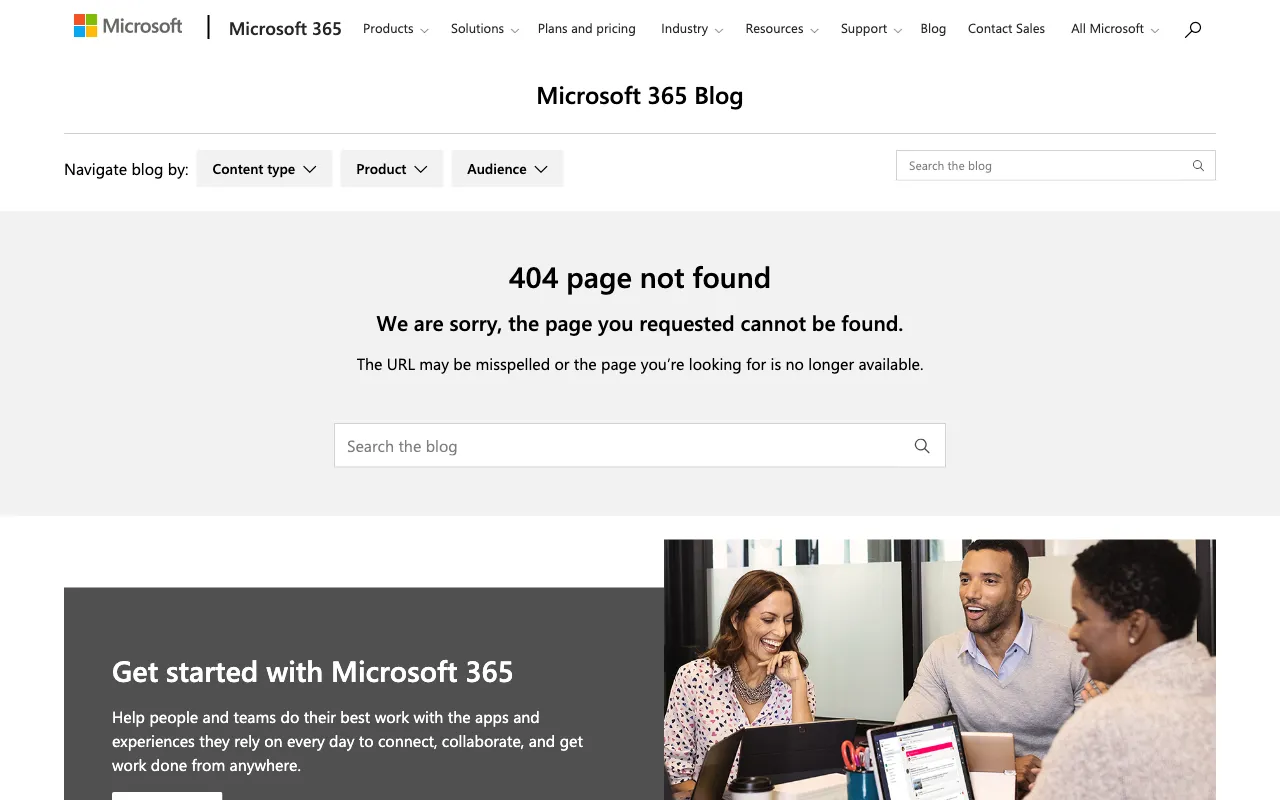
The Microsoft Office suite continues to evolve with new AI features that make work easier for everyone. Microsoft has been focusing on tools like Microsoft 365 Copilot and various AI features in Windows 11 apps to help users be more productive. These developments show how Microsoft wants to make their familiar Office apps even better.
While we couldn't access the specific blog post, it's clear that Microsoft is working hard to bring AI into everyday work. The company is adding smart features to Word Excel and PowerPoint that help automate boring tasks. These new tools are designed to make content creation smoother and help teams work together more effectively. By bringing AI into their Office apps Microsoft is making sure users can get more done in less time while still using the programs they already know and trust. The focus seems to be on making work simpler and more efficient for both businesses and regular users who rely on Microsoft Office every day.
Link: https://www.microsoft.com/en-us/microsoft-365/blog/2023/03/16/introducing-microsoft-365-copilot-your-copilot-for-work/
Grammarly
AI writing assistant that elevates professional communication instantly.
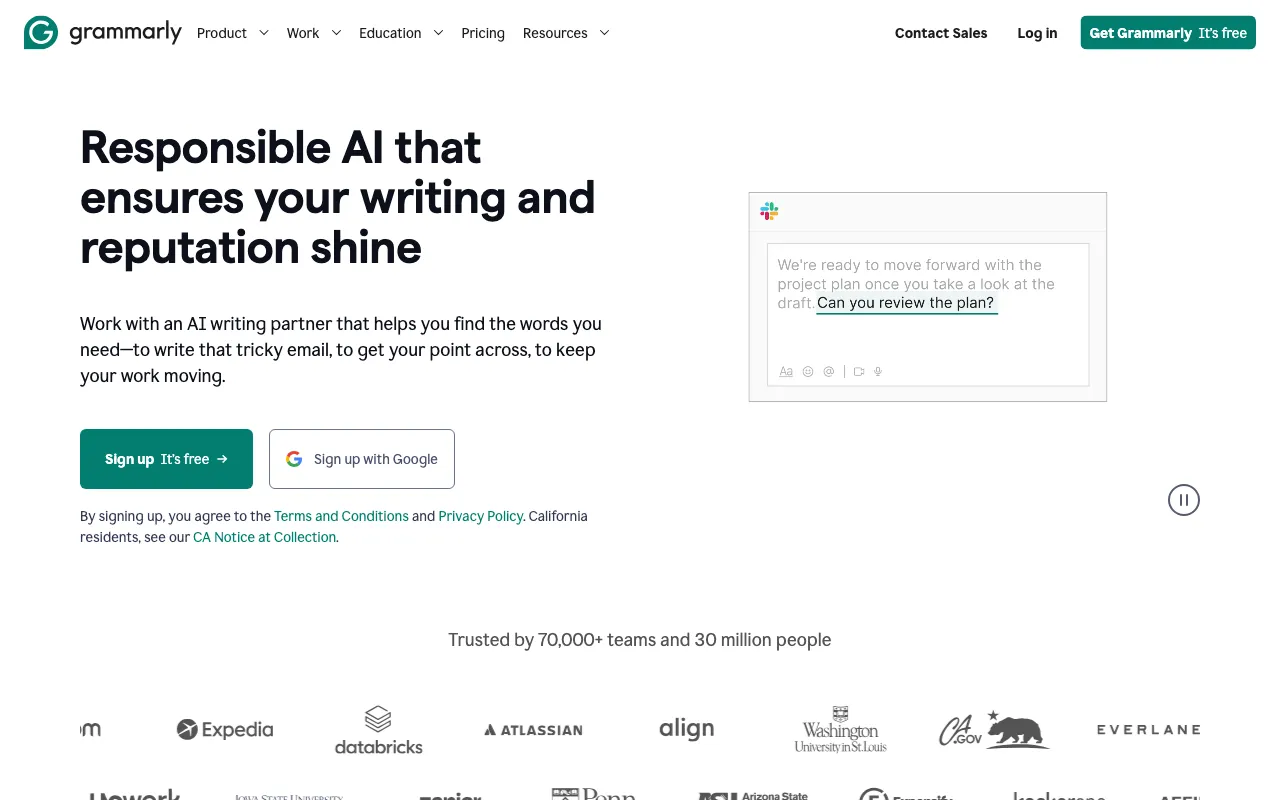
Grammarly helps you write better by using AI to check your writing and make it more clear and professional. Its smart feedback changes based on what you're writing and who will read it which makes it super helpful for everything from big project proposals to quick team messages. The nice thing is you don't have to copy and paste because it works directly in Microsoft Office apps and other tools you already use everyday which really saves time. It also lets you keep your own writing style while making improvements so your work still sounds like you.
For people who use Microsoft Office a lot Grammarly is especially useful since it makes your documents presentations and emails much better right where you're working. Companies that use it say it really pays off by helping people write faster and spend less time editing. You can even set up style guides to keep your company's writing consistent and if you're worried about security they take data privacy pretty seriously. When you use Grammarly with Microsoft Office you really do get "better writing better results" like they say and it shows in how much clearer and more effective your communication becomes.
Link: https://www.grammarly.com/
QuillBot
AI writing assistant that enhances Microsoft Office documents
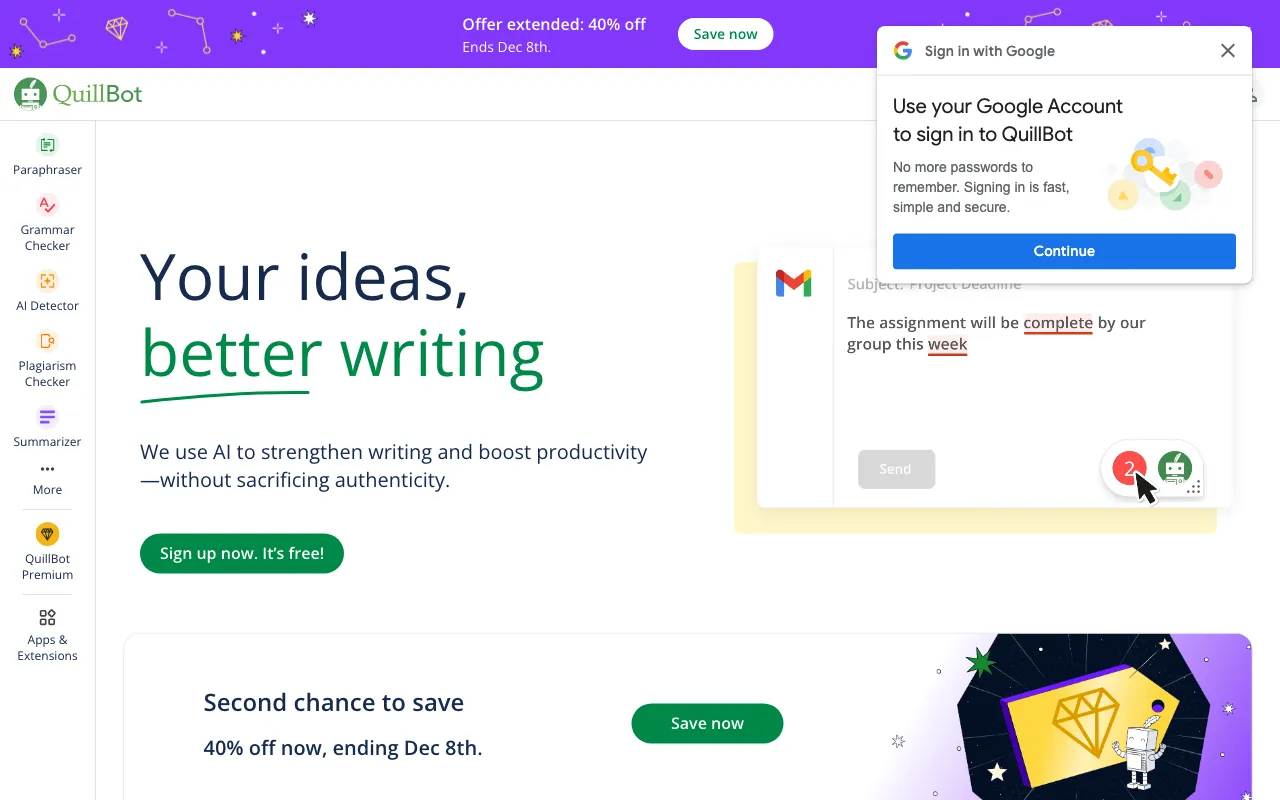
QuillBot brings a bunch of AI writing tools that help boost productivity when you're working in Microsoft Office. The main features like Paraphraser Grammar Checker and Summarizer make writing easier by helping you find better words fix mistakes and make long text shorter. It also includes tools like the Plagiarism Checker and AI Detector which are great for making sure your work is original.
The tool fits right into how you normally write and helps you work faster without losing quality whether you're doing emails presentations or bigger projects like research papers. QuillBot also comes with some extra helpful features like making citations and translating text which covers lots of different writing needs in Microsoft Office. What's nice about it is that it helps improve your writing while letting you keep your own style - it works alongside you instead of taking over the writing process. This makes it really useful for anyone using Microsoft Office who wants to write better and faster whether they're making presentations writing important emails or putting together reports.
Link: https://quillbot.com/
Wordtune
AI writing assistant that enhances text quality in Office
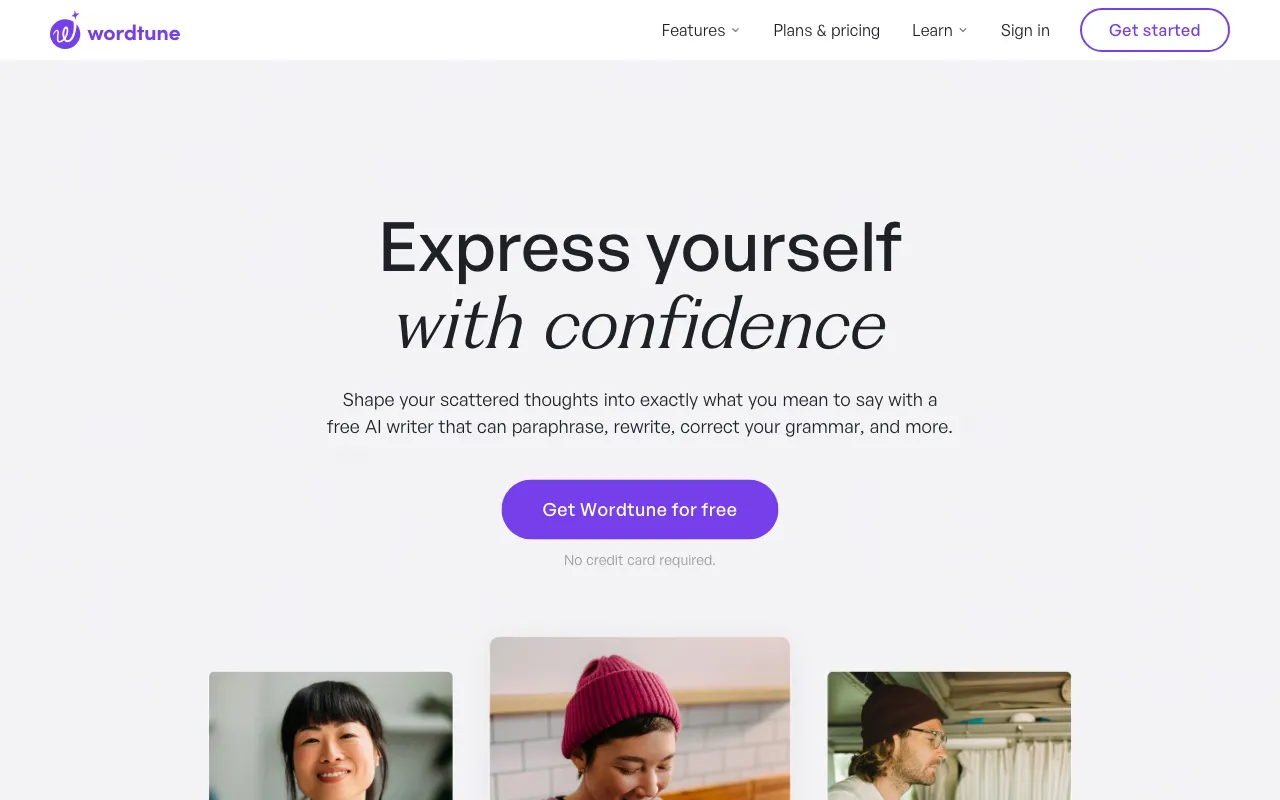
Wordtune works alongside Microsoft Office apps to help you write better and faster. Its features include rewriting text, fixing grammar and adjusting tone from informal to formal which helps users get their message across more clearly. The tool offers smart suggestions for rephrasing while checking your writing for mistakes before you send it. When you're stuck, Wordtune can help continue writing and checks facts using at least 5 different sources to keep information reliable.
The tool does more than just improve existing text in Microsoft Office. It suggests better word choices to build your vocabulary and makes writing stronger. You can use it to create summaries of long documents or even YouTube videos right inside Word or PowerPoint which makes research much easier. Wordtune also helps translate other languages into English which is great for working with international teams in Microsoft Office. All these features make it really useful for anyone who wants to write better when using Microsoft Office programs. The way it smoothly fits into your usual workflow means you can focus on your ideas while Wordtune handles the details of making your writing clear and effective.
Link: https://www.wordtune.com/
Jasper
AI-powered writing assistant for marketing and content teams.
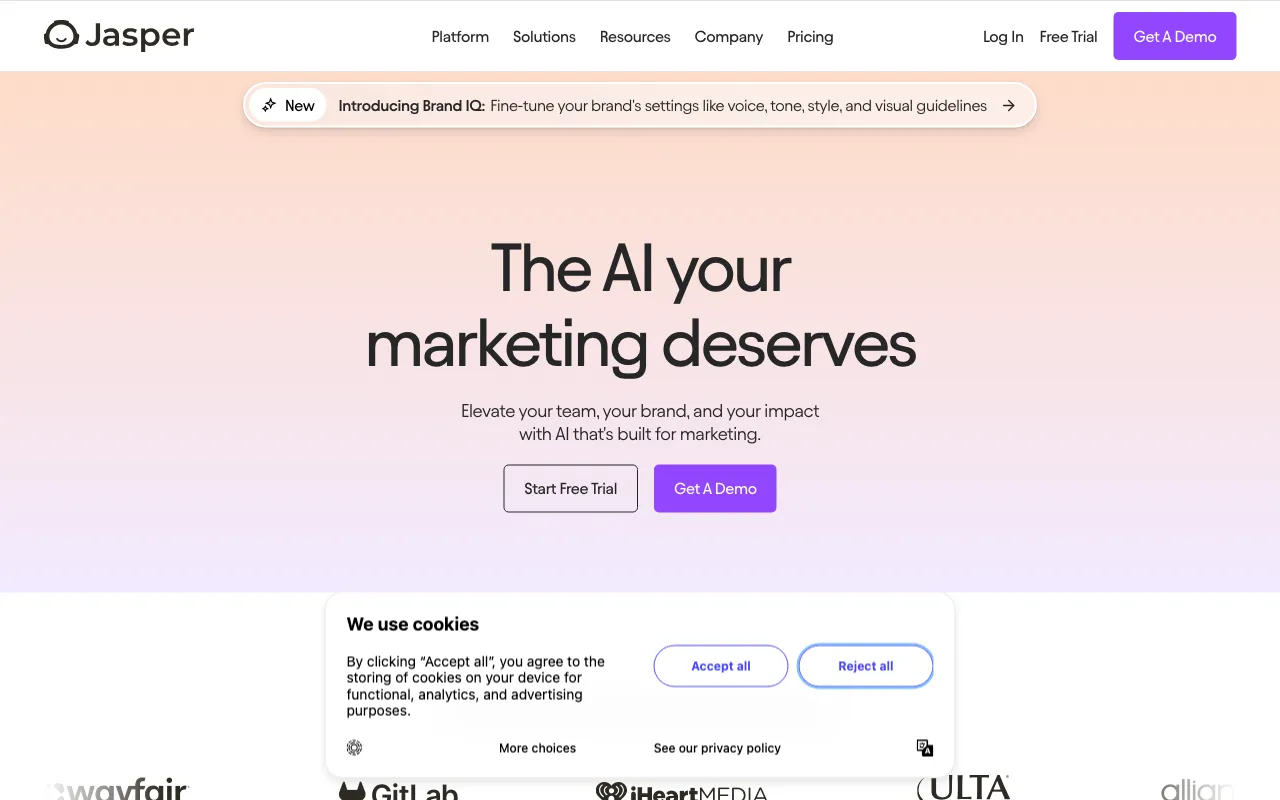
Jasper is a powerful AI platform that's built specifically for marketing teams whether you're working solo or part of a big enterprise. It comes with a full set of tools including an AI document editor that knows marketing best practices, a tool to set up your brand's voice and Jasper Chat which is like having a marketing expert right there with you. The platform has this huge AI App Library with ready-to-use solutions for all kinds of marketing stuff from blog posts to social media and email campaigns to video scripts. It works really well with Microsoft Office helping users create content more efficiently in Word PowerPoint Outlook and other Office apps.
If you're using Microsoft Office, Jasper can make your content creation so much smoother. Think about writing marketing copy right in Word or putting together engaging slides in PowerPoint or writing personalized emails in Outlook - all with Jasper's AI helping you out. The platform has features like Brand Voice and Style Guide that keep your message consistent across different Office apps while helping you create content faster. What's really cool is that Jasper's knowledge features like Brand IQ and Company Knowledge let you customize content really accurately while working in the familiar Microsoft Office environment. This means you can save tons of time and create better marketing content right within your Microsoft Office programs.
Link: https://www.jasper.ai/
Simplified
AI-powered platform that streamlines content creation workflow
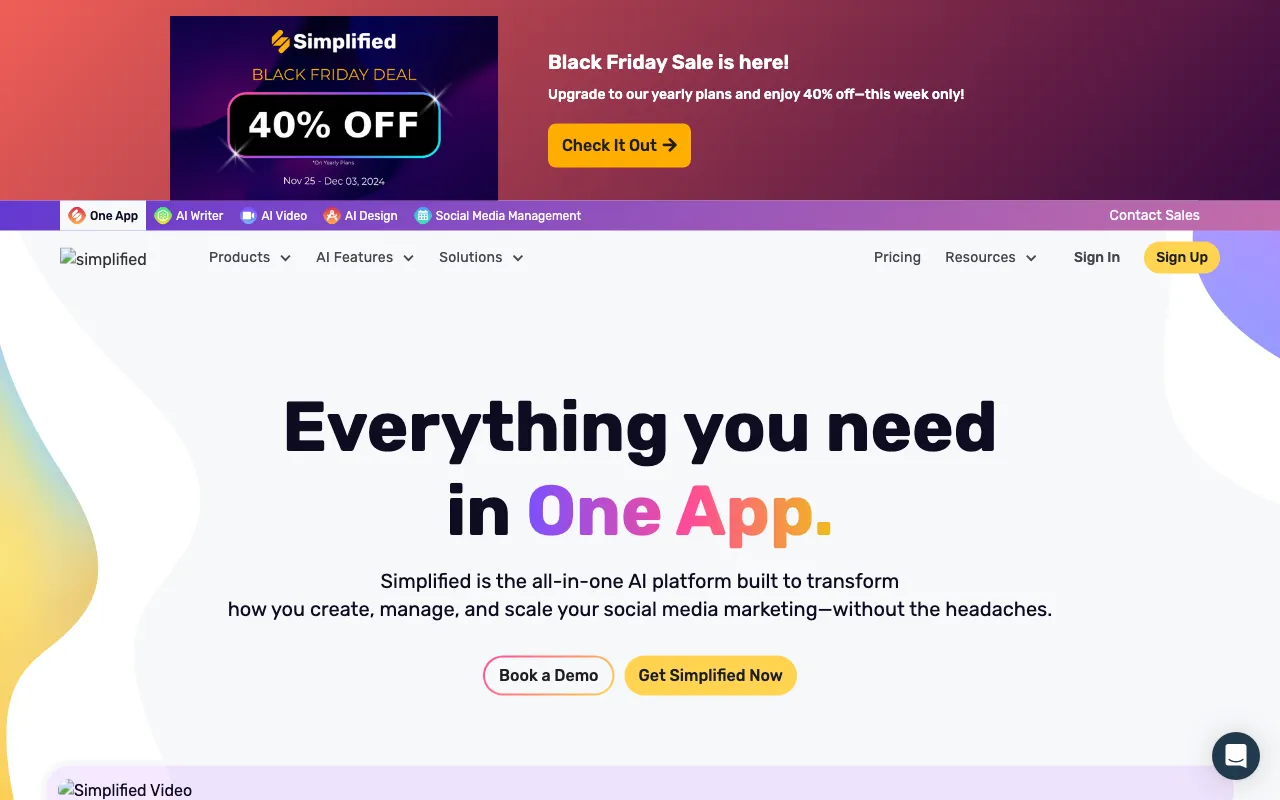
Simplified is a powerful AI platform that makes social media marketing and content creation way easier to handle. It uses smart AI tools to take care of boring tasks like writing ad copy, creating social posts and putting together videos and presentations. You'll find everything in one place with features for managing content across platforms, a combined social inbox and tools for approvals and scheduling stuff in bulk. It's basically designed to help businesses do more marketing without losing their brand voice. Like they say at Simplified, they want their marketing tools to do more than just help - they want them to run the whole show.
Microsoft Office users will find Simplified super useful. The AI writing tools work great with Word and PowerPoint helping you create everything from blog content to presentation scripts. When it comes to design the AI can make visuals for presentations marketing materials and social posts which works perfectly alongside what Office already offers. Plus Simplified lets you schedule and share content right from the platform which is perfect for getting your Office documents and presentations out there. By automating a lot of the work with AI you get more time to focus on the important stuff like planning and creativity while working in Microsoft Office.