6 New AI Tools for Graphic Designers
The graphic design landscape is undergoing a remarkable transformation, driven by powerful AI tools that are reshaping how we create. From extracting color palettes with Extracto to crafting eye-catching social media content in Canva, or magically erasing unwanted elements from photos using Remove.bg - these innovations are making professional-quality design more accessible than ever before. Whether you're a seasoned designer or just beginning your creative journey, AI-powered platforms are simplifying complex tasks and opening up new possibilities. In this article, we'll explore how cutting-edge tools like Extracto, Canva, Adobe's AI suite, Remove.bg, Let's Enhance, and Hotpot are revolutionizing design workflows and helping creators bring their visions to life with unprecedented ease.
extracto
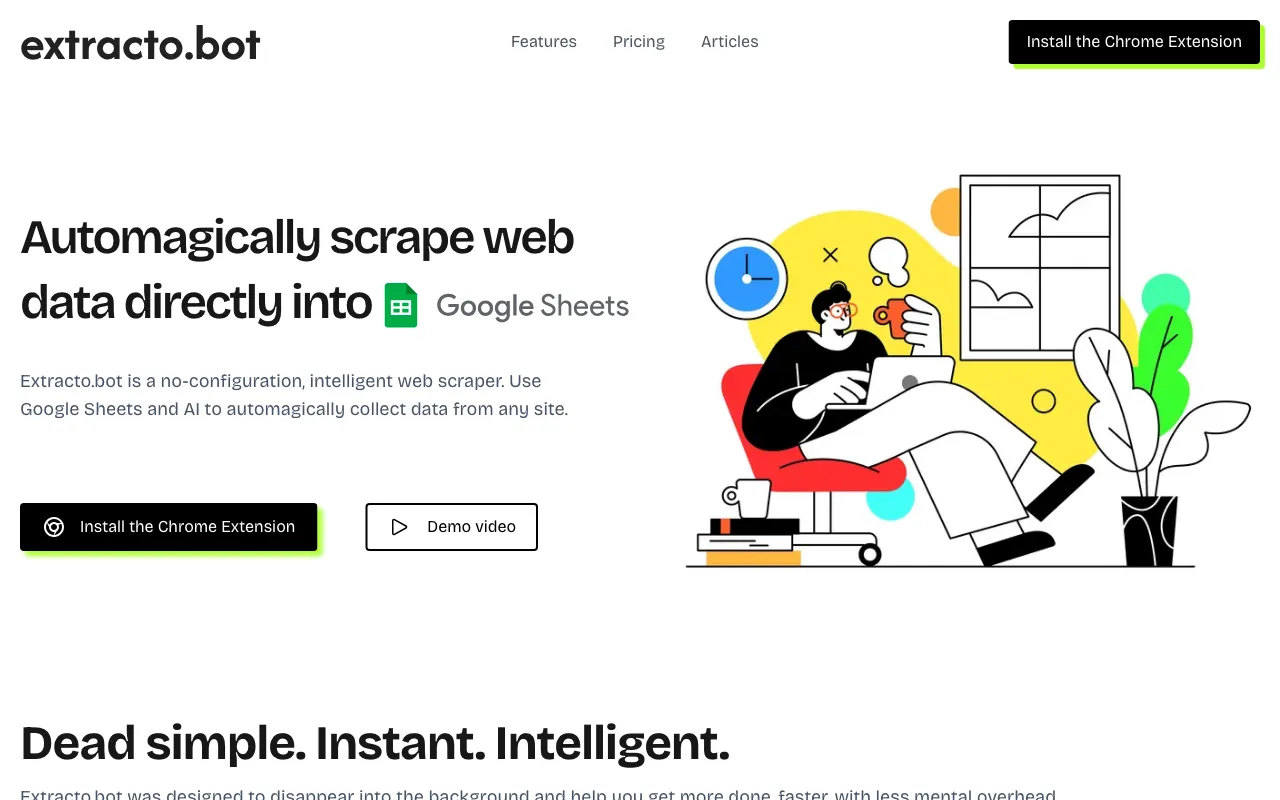
Automated web scraping that syncs with Google Sheets
Extracto.bot gives graphic designers a powerful AI web scraping tool that works seamlessly with Google Sheets. The tool's no-setup approach lets users gather website data just by adding field names as spreadsheet columns, going to the site and hitting "extract." This takes away the hassle of copying data by hand so designers can easily build mood boards analyze competitors or find visual content and design inspiration. Using Google Drive makes it even better for staying organized and working with others. The smart scraping features help designers spend less time collecting info and more time being creative.
You can start scraping with a quick "CMD+SHIFT+E" and choose from different pricing levels to match your needs. While the free Starter version lets you scrape a set number of pages monthly, Personal and Professional plans give you more pages and extra help. For graphic designers this flexible pricing makes it great for comparing design resource costs finding inspiration across websites or managing client project data. Whether you're building sales lists gathering visual references or keeping complex projects on track Extracto.bot makes research easier so designers have more time to focus on the creative work that matters.
Link: https://www.extracto.bot
Canva
Create stunning designs quickly with drag-and-drop simplicity
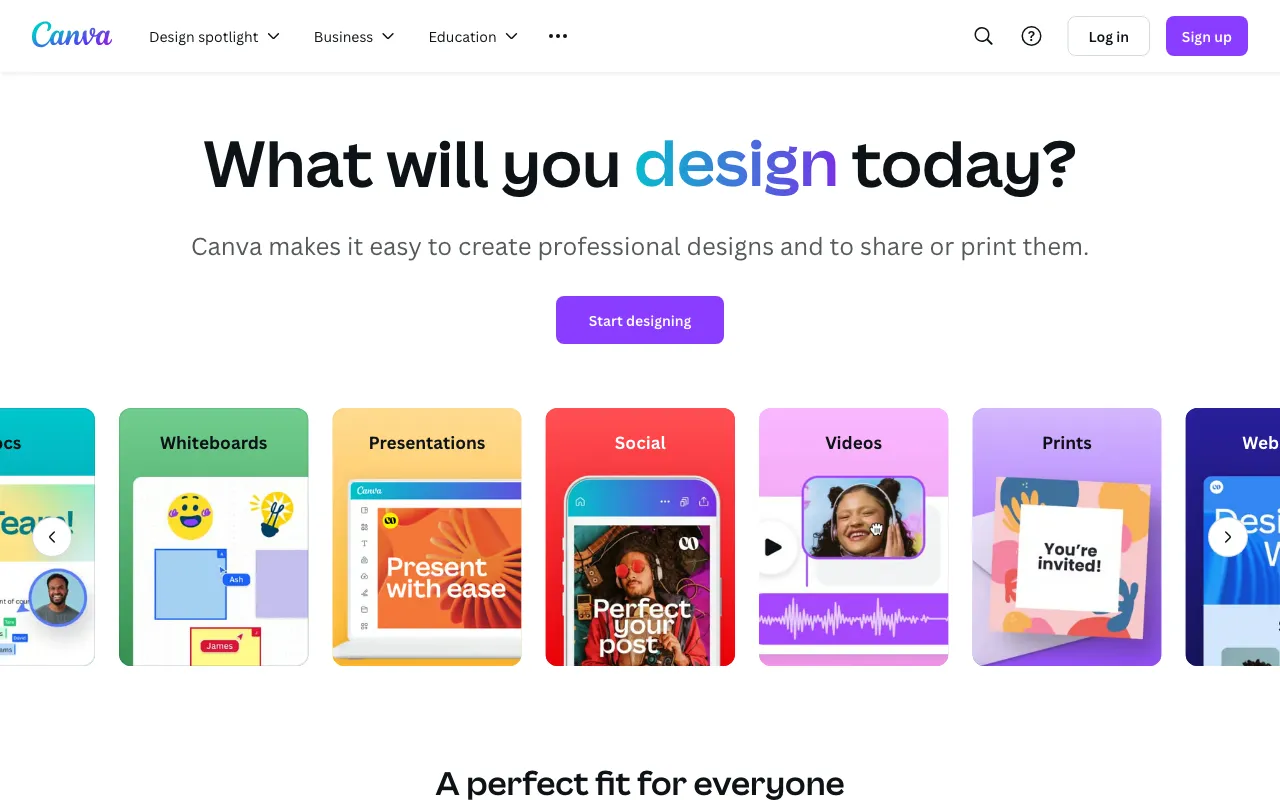
Canva gives designers an easy way to make all kinds of visual content from social posts and slides to brand logos and print materials. The platform has a simple interface and tons of templates that let you customize pretty much any design project you can think of. Its AI features like Magic Write help create on-brand text while Magic Edit transforms photos which makes the whole design process smoother and faster.
Working together is straightforward since multiple people can collaborate on designs in real-time which helps teams get more done. The platform comes with helpful tools like a video editor photo effects and an app store to add even more design options. Canva shows it cares about accessibility by offering free versions to schools and nonprofits so more people can create professional designs. Whether you're working solo or with a team Canva provides everything needed for design work including strong brand management tools for businesses that want to keep their look consistent.
Link: https://www.canva.com/
adobe
Professional image editing and manipulation for designers worldwide

Adobe Photoshop needs some content to review before we can tell you how useful it might be for your design work. Just share the specific webpage or text that you want analyzed and we'll break down how it can help graphic designers like yourself. The more details you provide about what you're looking to learn, the better we can explain its potential impact on your workflow.
We want to make sure you get practical insights about how these design tools could benefit your projects. Once you share the content you'd like reviewed, we'll give you a clear two-part overview focused on the key features and capabilities that matter most to creative professionals. Our goal is helping you understand exactly how it fits into your graphic design toolset.
Link: https://www.adobe.com/products/photoshop.html
remove.bg
Remove backgrounds instantly for better design workflows
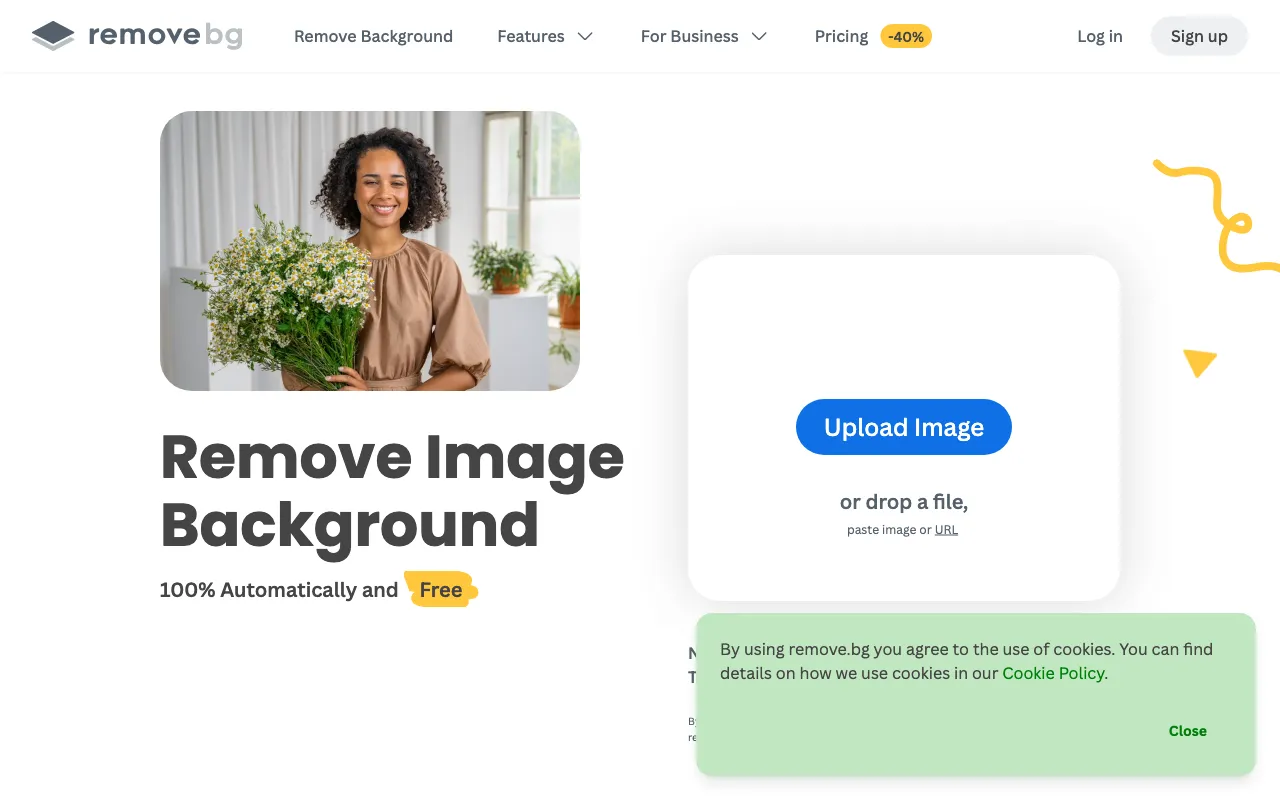
Remove.bg is a pretty smart AI tool that makes getting rid of backgrounds super quick and easy which is a huge help for designers and digital artists. The site automatically handles the whole process in just a few seconds working with all kinds of images from product shots to pictures of people and pets. This saves tons of time compared to manual editing so creators can spend more energy on the fun creative stuff.
What's really cool is how well it handles tricky details like hair and fur, giving you clean professional results without those annoying jagged edges you often get with basic tools. The platform plays nice with lots of popular design software and online stores making it simple to fit into different workflows.
But it's not just about removing backgrounds. You can do things like add new backgrounds create cutouts and isolate subjects for different projects which makes it super versatile. They also offer an API so developers can build the background removal right into their own apps and programs. Looking at what users say about it remove.bg seems to work better and faster than most other options out there. Whether you need to edit one image or process thousands the site helps speed things up dramatically letting you as they put it "ramp up the creativity - and efficiency!"
Link: https://www.remove.bg/
letsenhance
Transform low-quality images into crisp, professional visuals.
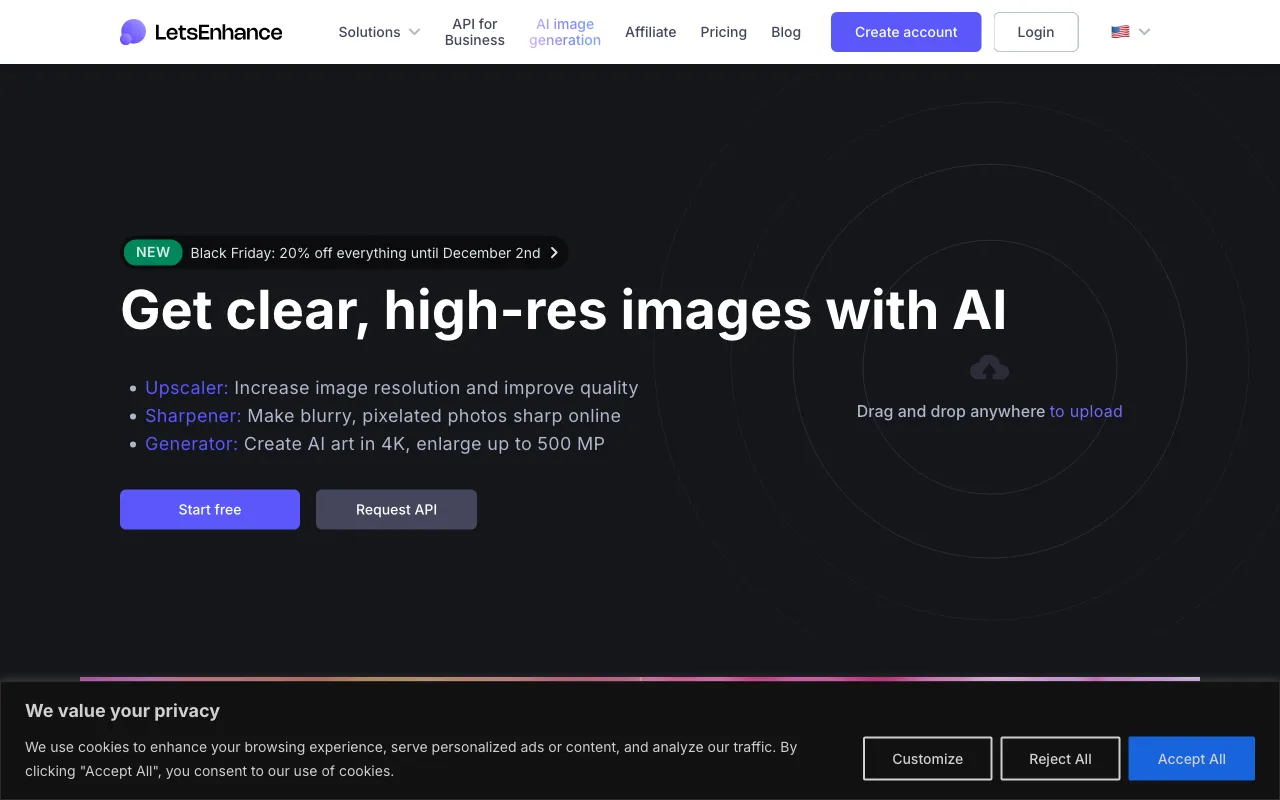
LetsEnhance.io helps designers turn ordinary images into high-quality visuals with AI-powered tools. The platform lets you upscale images up to 16x and enlarge them to 500MP, while also fixing blurry or pixelated photos and correcting colors and lighting. You can even remove those annoying JPEG artifacts that often plague web images. These features come in handy for all sorts of projects from web design to print work and even enhancing AI-generated art.
The platform's AI has learned from tons of images, so it's really good at adding detail in a way that looks natural - way better than what you'd get from regular Photoshop upscaling. This saves designers a bunch of time they'd normally spend on manual edits and ensures the final images look professional and sharp.
When it comes to real-world use there's so much you can do with LetsEnhance.io. It's perfect for getting images ready for large format printing without losing quality, and the sharpening tools make sure everything stays crystal clear. The platform works great with AI art too helping creators enhance and upscale their pieces. What's really nice is that you can edit multiple images at once and use quick presets which lets designers spend more time being creative and less time processing files. Whether you're fixing up old photographs making product shots look better for online stores or getting digital artwork ready to print LetsEnhance.io gives you all the tools you need to make images look their best.
Link: https://letsenhance.io/
Hotpot
AI-powered platform that simplifies graphic design workflow
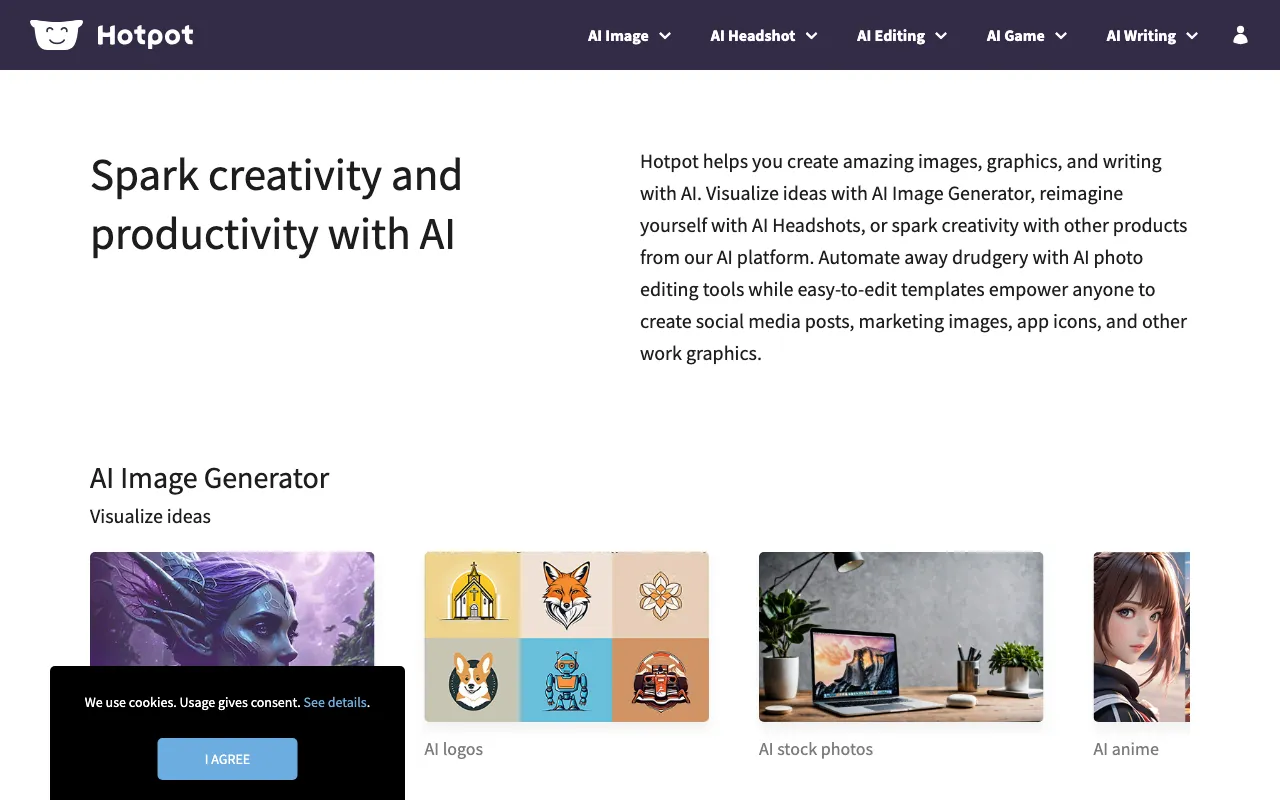
Hotpot.ai is a powerful tool that combines AI technology with design tools to help graphic designers work more efficiently. It lets you create everything from AI-generated images and logos to social media content and stock photos all in one place. The platform includes helpful features like upscaling images removing objects and backgrounds and even adding color to black and white photos which saves designers tons of time. One cool thing about Hotpot is that it can generate AI headshots and create game assets making it really useful for lots of different creative projects.
When it comes to actual graphic design work Hotpot.ai really shines. Designers can quickly test out ideas using the AI Image Generator and create marketing materials with ready-to-use templates for social media platforms like Facebook and Instagram. The platform makes it super easy to design app icons and mockups too. What's especially helpful is how it handles common design tasks - you can upscale images, remove backgrounds and fix up old photos without spending hours doing it manually. With all these features plus some nice extras like free icons and a resizing tool Hotpot.ai has become a really valuable resource for modern designers.