6 Progressive AI Tools to Enhance Your Google Sheets Experience
Google Sheets has become an essential part of our daily workflow, but what if you could take its capabilities to the next level with artificial intelligence? Today's AI tools are revolutionizing how we work with spreadsheets, enabling everything from automatic web data imports to natural language processing - all within your familiar Google Sheets environment. In this article, we'll explore six powerful AI tools that are reshaping spreadsheet functionality: Extracto's seamless web scraping, SheetAI's intuitive analysis features, MagicForm's sales automation capabilities, Coefficient's business data integration, Google Workspace's AI enhancements, and Bardeen's cross-platform automation. Let's discover how these innovative solutions can transform your spreadsheet work from time-consuming to truly intelligent.
extracto
Extract web data straight into Google Sheets effortlessly
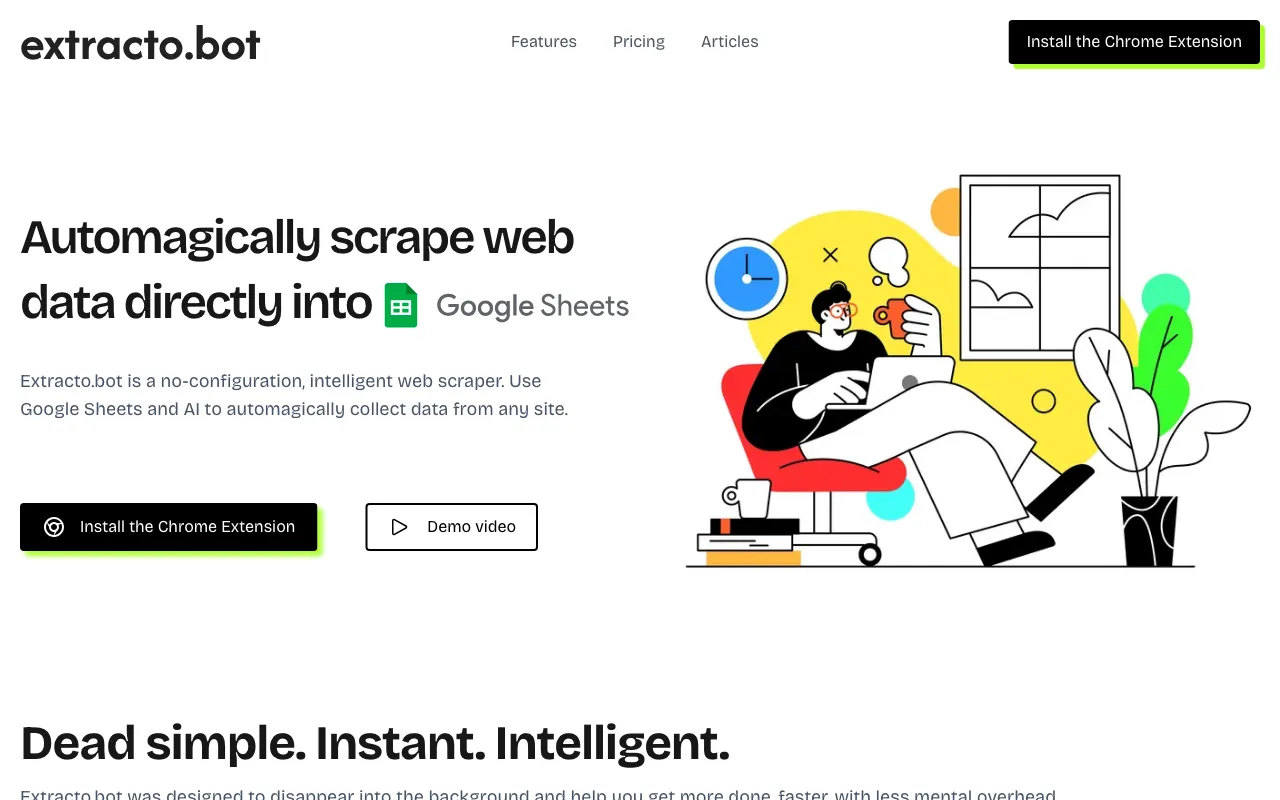
Extracto.bot makes web scraping simple by working right inside Google Sheets without any complex setup needed. Users just need to set up their desired data fields as columns, go to the website they want to scrape and click extract. This straightforward approach uses the Google Sheets interface you already know making it easy to collect organize and share data effectively.
The tool is designed to save time and reduce complexity so you can focus on getting the data you need. It works great inside your existing spreadsheets and helps streamline your workflow without requiring any coding knowledge. Users can quickly gather information from lots of different websites like LinkedIn company pages, online stores and real estate listings - all directly into their spreadsheet.
Whether you're doing sales research, comparison shopping or house hunting Extracto.bot makes it simple to collect the data you need. The pricing plans are flexible with options ranging from a free starter plan to professional subscriptions that include different page limits, user seats and support levels. This makes it a really useful tool for anyone who needs to efficiently gather web data and work with it in Google Sheets.
Link: https://www.extracto.bot
SheetAI
Add AI superpowers to Google Sheets with natural language
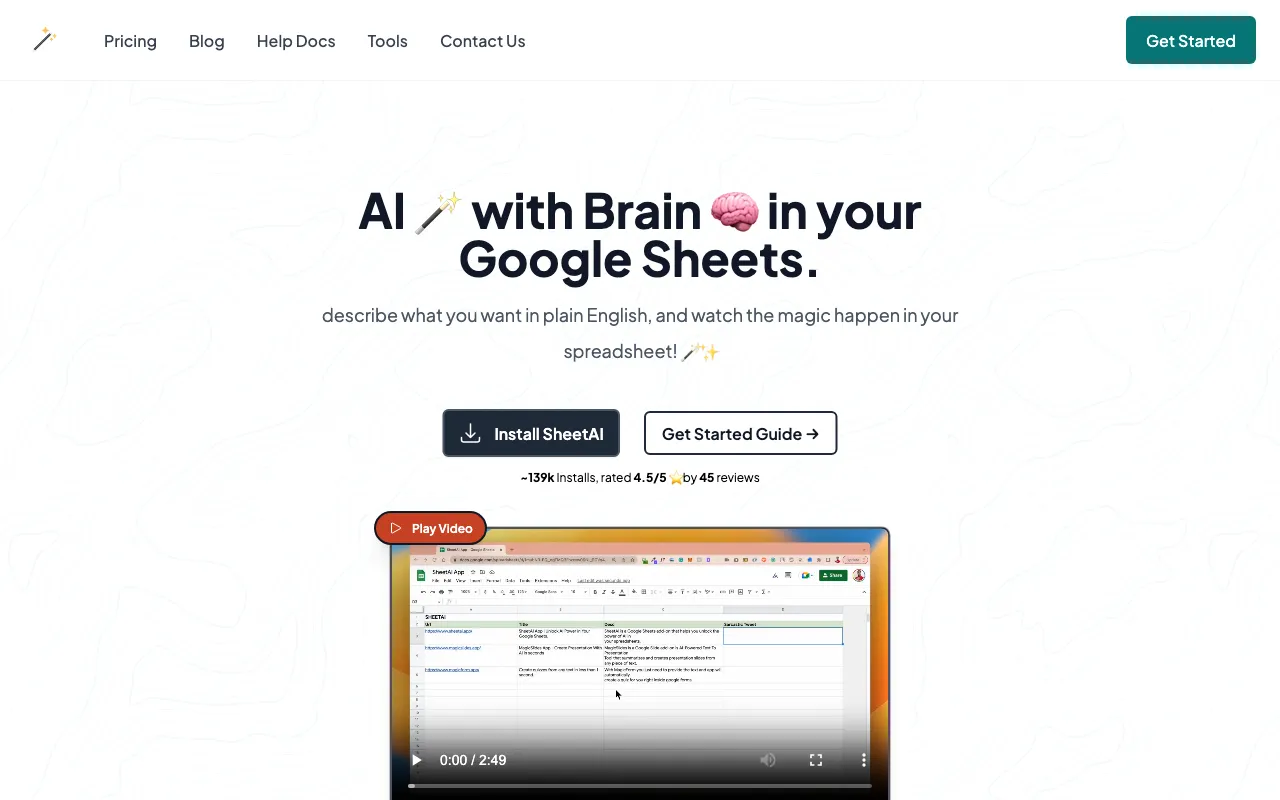
SheetAI brings artificial intelligence right into your Google Sheets making it easier to work with your spreadsheets. Once you install it from the Google Workspace Marketplace you'll get access to AI functions that help automate tasks and create insights in your sheets. It's pretty simple - just type what you need in regular English and watch as the spreadsheet updates itself. The tool comes with several helpful features like creating lists, building tables generating images and pulling out specific information. It can even fill in empty cells intelligently. One really cool feature is the SHEETAI_BRAIN function that remembers things for you and makes it easier to do repetitive stuff like writing marketing copy.
Users find the interface really straightforward and it helps with all kinds of spreadsheet tasks. You can use it to clean up data predict values and write product descriptions without leaving Google Sheets. People who've tried it say it's amazing for productivity and especially useful for marketing work. Whether you need to fix up an email list create some test data or automate complex tasks SheetAI lets you tap into AI power while working in the familiar Google Sheets environment that you already know.
Link: https://sheetai.app
magicform
AI-powered sales automation that streamlines lead management.
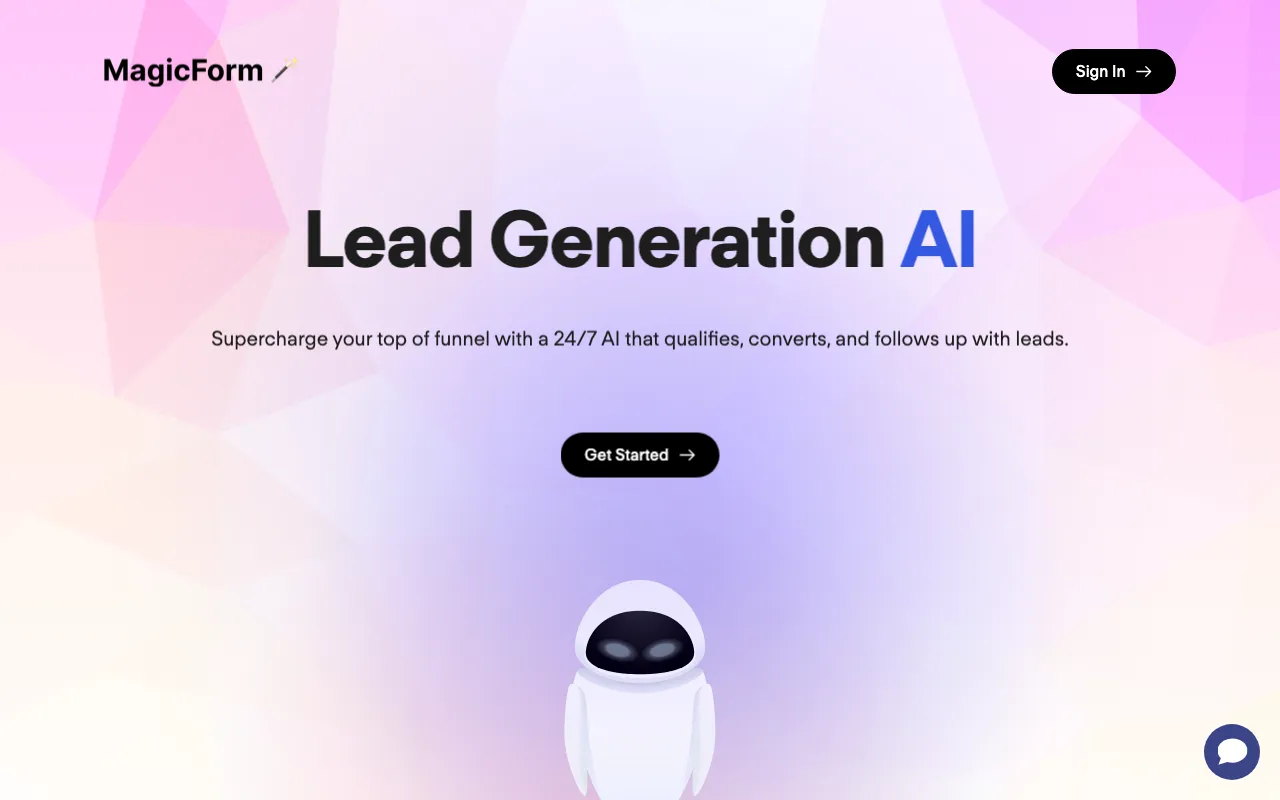
MagicForm is an AI-powered sales tool that can really help businesses who use Google Sheets for managing their leads and customer interactions. It's got some neat features like training through website scans and document uploads which makes setup pretty straightforward. The system uses customizable question flows with conditional logic and you can deploy it easily on your website or through WhatsApp.
The platform claims its technology goes beyond regular GPT capabilities which is great for maintaining accurate data in your Google Sheets. It handles lead qualification and conversion automatically and sends notifications when new leads come in. If you use Zapier you can integrate it with other tools to make your spreadsheet workflow even smoother.
One really useful thing for Google Sheets users is the follow-up feature that lets you send personalized emails right from the lead manager, so you don't have to do manual data entry anymore. You can train the AI with new responses or edit existing ones which helps keep your messaging consistent across all your customer interactions. Plus you can use insights from your Google Sheets data to make the responses even better.
There are lots of positive testimonials from businesses who've seen more conversions after using it. The pricing is flexible too with plans for everyone from solo entrepreneurs to big companies which makes it a good option if you're using Google Sheets for customer management and want to scale up gradually.
Link: https://magicform.ai
coefficient
Connect business data to Google Sheets automatically
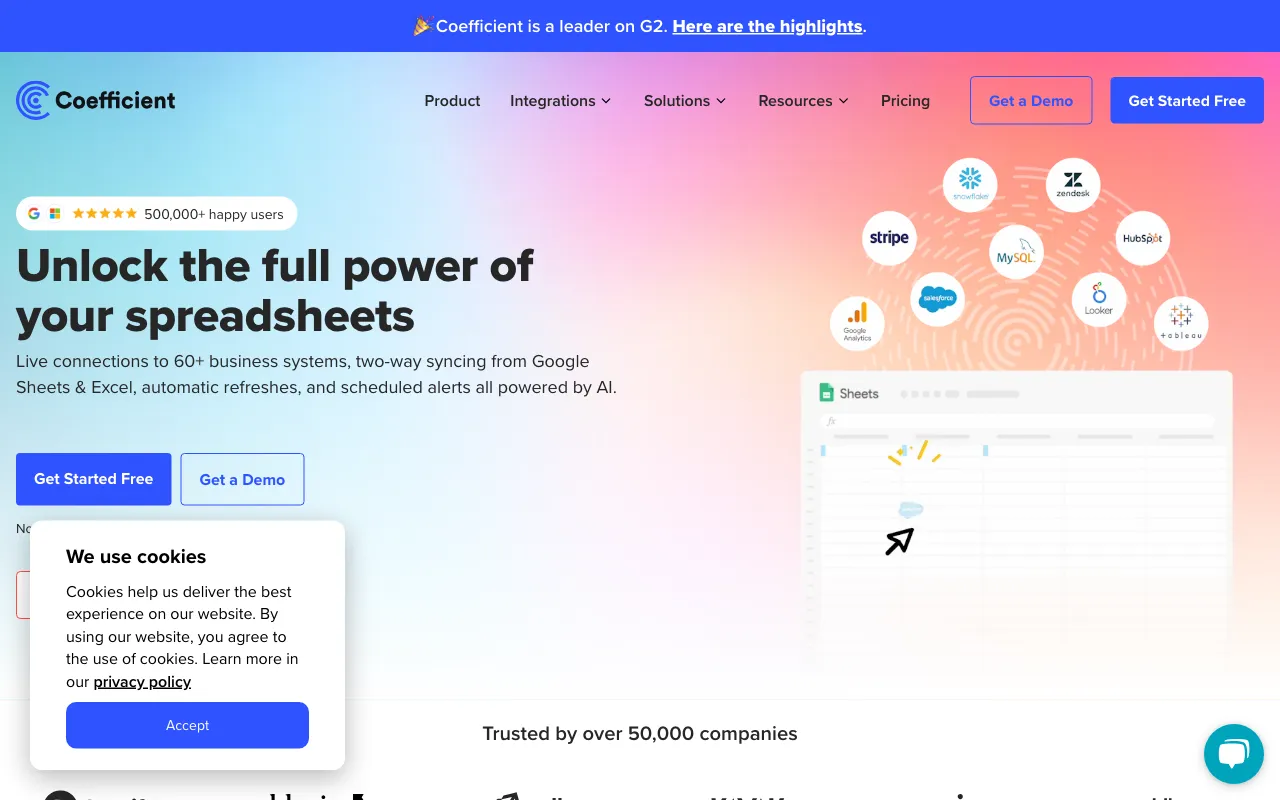
Coefficient makes Google Sheets way more powerful by connecting it with over 60 business systems like Salesforce, HubSpot and Snowflake. This tool gets rid of manual data entry and lets users create dashboards that update automatically right in their spreadsheets. Features like two-way sync, smart alerts powered by AI and detailed data filters turn Google Sheets into a serious business tool. It helps streamline work makes data more accurate and saves time by automating updates and reports.
For people using Google Sheets, Coefficient really steps up what you can do. You can easily import data with lots of filtering choices and make dynamic pivot tables that connect to cloud systems. The tool comes with ready-to-use dashboard templates, and you can update external systems straight from your spreadsheet which makes it super useful. When your data refreshes automatically in Coefficient, your reports and charts stay current and since it works with Slack and email you can track KPIs and get alerts in real-time when specific things happen. This makes Coefficient really valuable if you want to use live data in Google Sheets.
Link: https://coefficient.io
Workspace
Seamlessly integrate AI tools into Google Sheets workflow
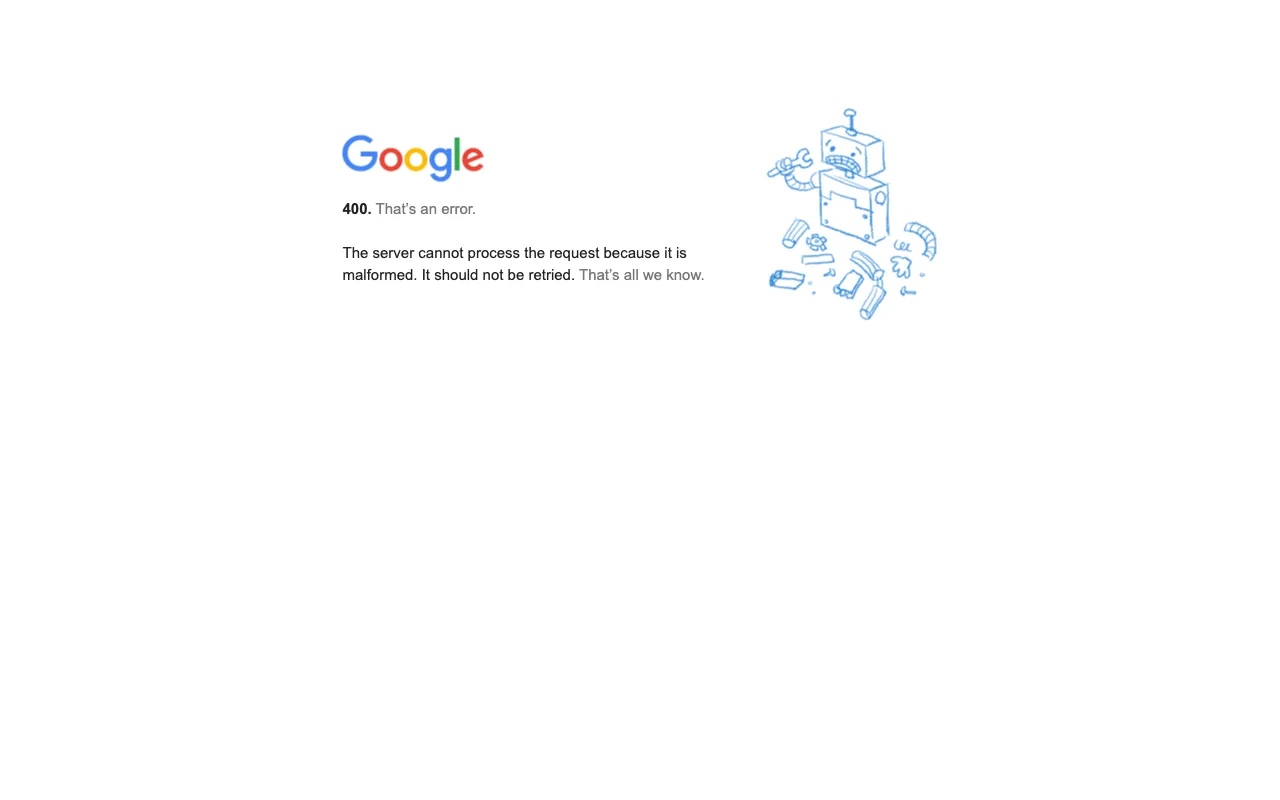
The website seems to be having some technical difficulties right now showing a 400 server error instead of the actual content. This makes it impossible to see information about the AI tools for Google Sheets that should be there. When trying to access it, you'll just see a message saying "That's an error. The server cannot process the request because it is malformed."
Since we can't view the intended content, it would be better to look elsewhere for information about AI tools that work with Google Sheets. You might want to try searching online for reviews and comparisons of different AI spreadsheet tools or check out the Google Workspace Marketplace directly. The error we're seeing right now unfortunately doesn't tell us anything useful about what features or capabilities these tools might have when used with Google Sheets.
Link: https://workspace.google.com/marketplace/app/gpt_for_sheets_and_docs/1045150810651
Bardeen
Transform repetitive tasks into automated workflows across apps.
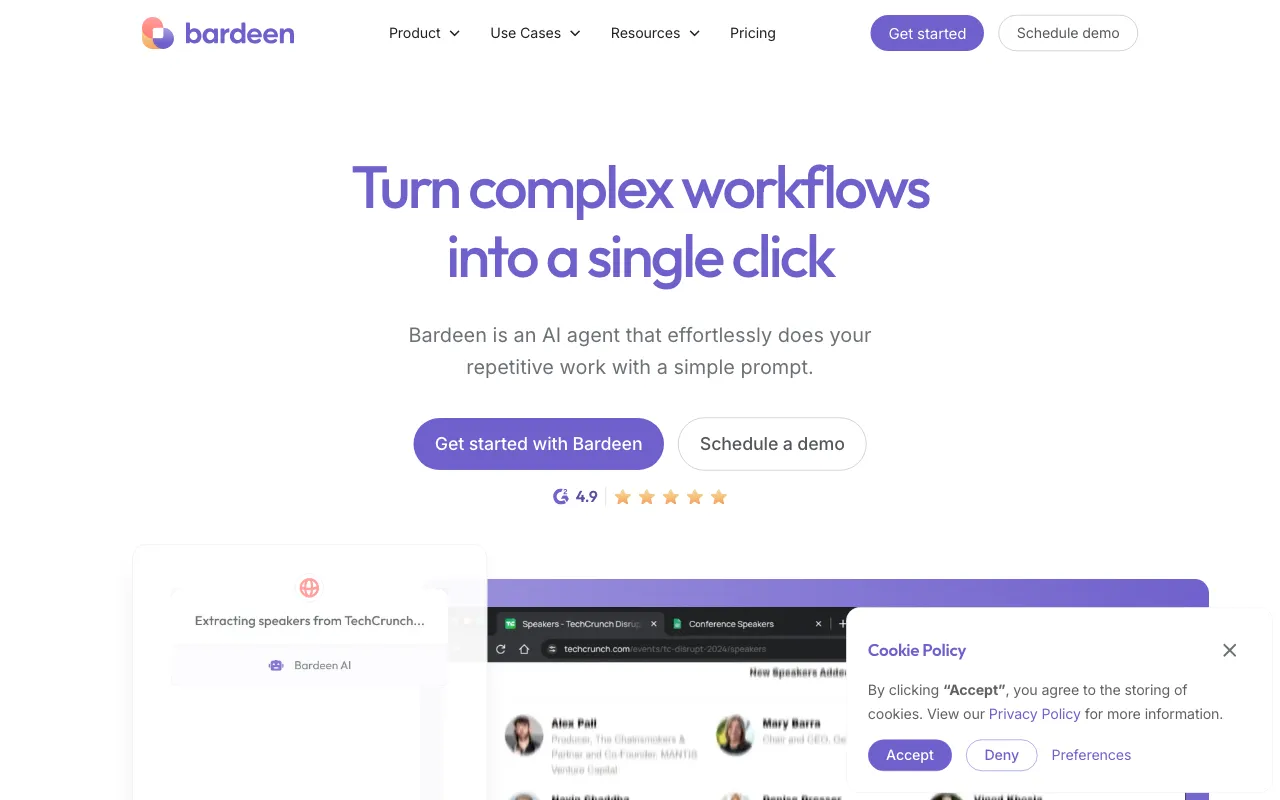
Bardeen is a helpful AI tool that automates repetitive tasks across different apps and websites which makes it really valuable for Google Sheets users. It uses a no-code platform where you can just describe what you want to do in plain language and then Bardeen creates a plan that you can approve change or customize before running it.
This makes it super easy to streamline things like data entry web research and content creation that directly connect to your Google Sheets projects. For example Bardeen can gather data from various places and automatically put it into Google Sheets without you having to do much at all. The tool works with your apps and browser to reliably complete tasks, which means you can focus on more important work instead of repetitive stuff.
For people who use Google Sheets a lot, Bardeen has special features for collecting data scraping information and keeping everything in sync. It's really good at connecting different platforms so you can pull data from websites CRMs and databases straight into your spreadsheets. This means no more manual data entry fewer mistakes and faster analysis of your information.
Whether you're doing market research tracking competitors or looking for sales leads Bardeen handles the boring parts automatically so you can use Google Sheets more effectively for reports and making decisions. Plus it's SOC 2 Type II certified which means your data stays secure and reliable, especially when you're working with sensitive information.