6 Best AI Tools for Designers in 2025
The creative landscape is evolving rapidly, and designers now have access to powerful AI tools that transform tedious tasks into effortless operations. Whether you're seeking the perfect color combination through Khroma, removing image backgrounds with Extarcto, or crafting stunning visuals using Designs.ai, these innovative platforms are changing how we approach design work. Tools like Hotpot.ai and Magician further streamline the creative process, allowing designers to focus more on conceptual thinking and less on repetitive tasks. Let's explore how these five AI-powered design tools can enhance your workflow and unleash your creative potential.
extracto
Quickly scrape web data directly into Google Sheets
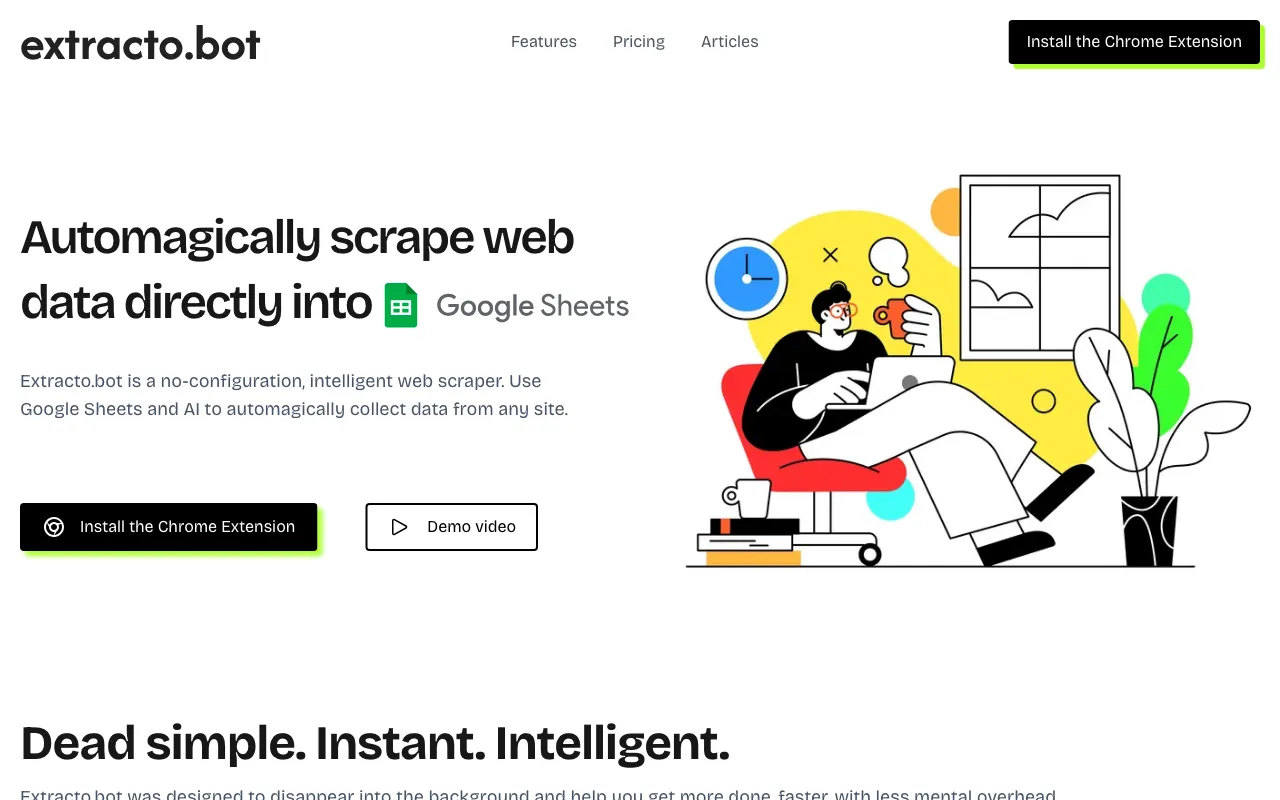
Extracto.bot is a powerful AI web scraping tool that makes data collection easier and more efficient for designers. Its smooth connection with Google Sheets lets you grab information from any website without dealing with complicated setup. You just need to set up your data fields as columns in a spreadsheet go to the website and hit "extract." This simple process cuts out manual data entry so designers can spend more time on creative work instead of copying and pasting.
The tool's smart features handle the scraping automatically working with different types of websites while keeping things simple for users. Designers can use it to collect inspiration do competitive research or gather info for design briefs without hassle. It's really practical for all kinds of design projects. Whether you're comparing product features collecting inspiration from portfolios or putting together mood boards Extracto.bot makes the research part much easier.
Think about easily pulling pricing data from various online stores or quickly saving useful information from design blogs. The tool offers different pricing options including a free starter plan which makes it a flexible solution for designers wanting to improve their workflow. From finding sales leads to researching home purchases Extracto.bot helps you get more done faster while working in the familiar Google Sheets environment that most people already know how to use.
Link: https://www.extracto.bot
designs
Create professional designs quickly with AI-powered tools.
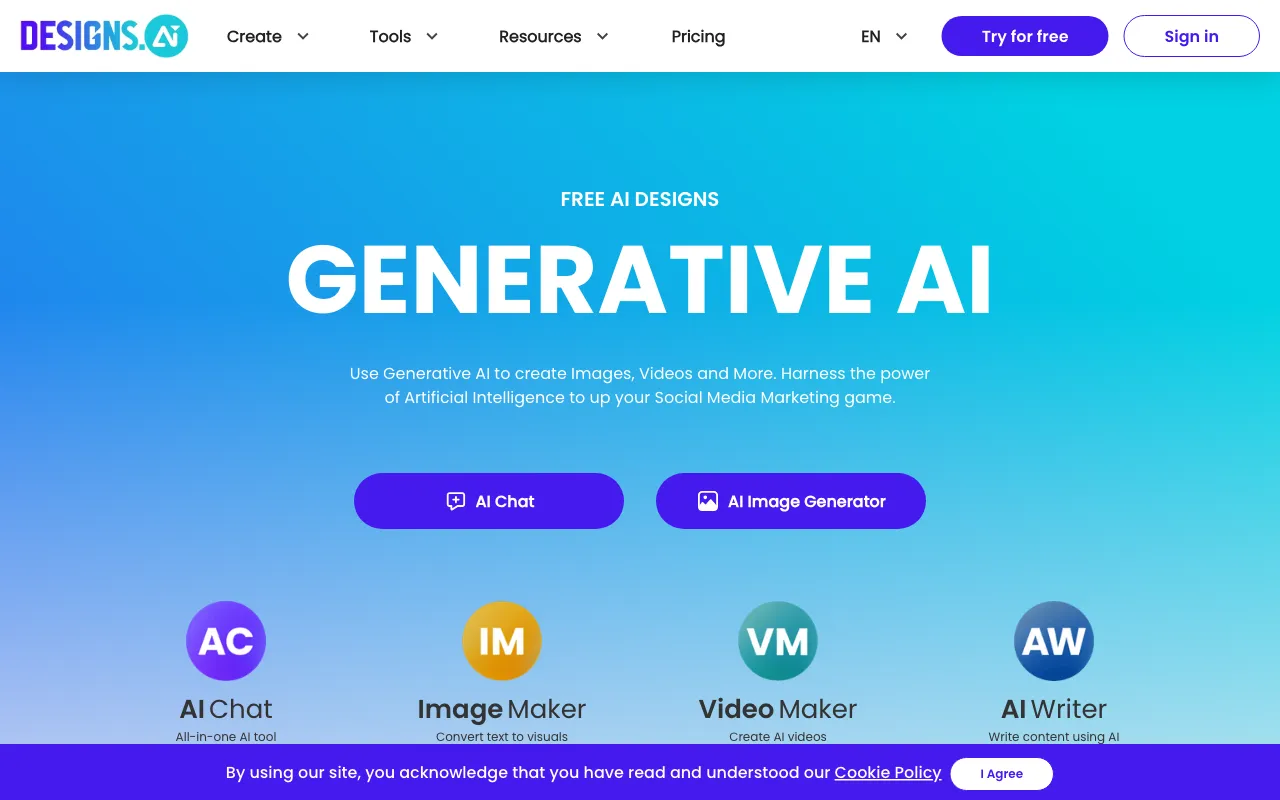
Designs.AI is a powerful collection of AI tools that help designers work faster and smarter every day. From making eye-catching images with AI Draw and Image Maker, to building custom logos and writing marketing copy, it's a complete solution for most design tasks. The platform includes handy features like matching colors and pairing fonts which makes the whole design process smoother.
The interface is easy to use, letting designers of any experience level create professional work - whether it's social media content or full marketing materials. It works great for solo creators and bigger teams who need to produce more content efficiently while keeping costs down. What's nice is that everything stays consistent and high-quality across different projects.
The platform uses AI in creative ways, helping with things like making videos converting text to speech and even swapping faces in images. This lets designers try new ideas without spending tons of time on technical details. Whether you're just starting out or have years of experience Designs.AI gives you everything needed to create professional work with less effort. The tools are straightforward but powerful, making it simpler to bring creative ideas to life while maintaining quality standards.
Link: https://www.designs.ai/
hotpot
Create professional designs and artwork using AI automation
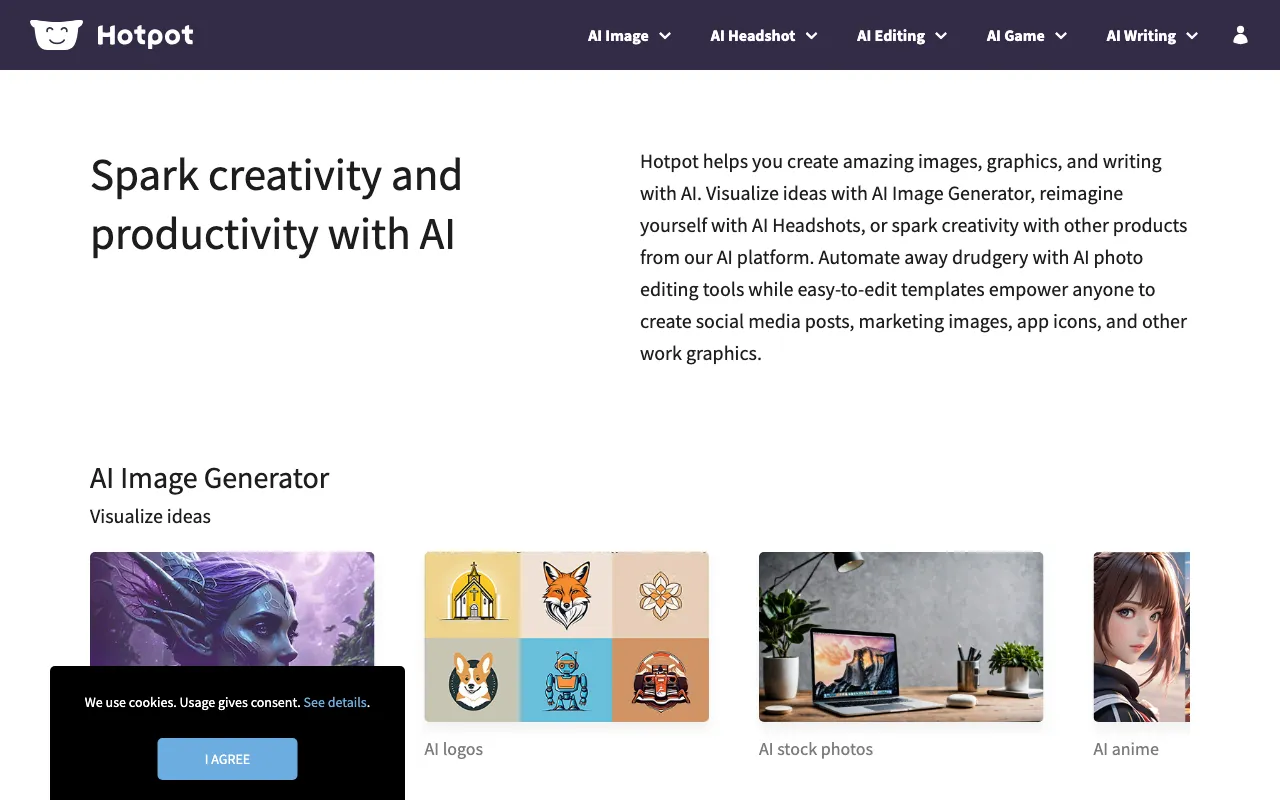
Hotpot.ai gives designers a powerful collection of AI tools that make their work easier and more creative. The platform includes an AI Image Generator for creating unique visuals like logos, stock photos and anime-style artwork. It's also great for making social media content and app graphics that stand out. With AI photo editing features you can upscale images, remove objects or change backgrounds without spending hours doing it manually. This lets designers focus more on being creative instead of getting stuck doing tedious tasks.
The platform really helps solve common problems that designers face everyday. There are templates ready to go for social media posts app icons and other work graphics which saves tons of time. One cool feature is the AI headshot generator which is perfect for making professional profile pictures and avatars. The AI art generator lets you explore different artistic styles quickly. Whether you need to remove a background upscale an image or just get inspiration for a new design Hotpot.ai has tools that help designers work faster and better. It basically helps boost productivity while giving you more room to be creative with your work.
Link: https://hotpot.ai/
magician
Transform your Figma workflow with AI-powered design spells
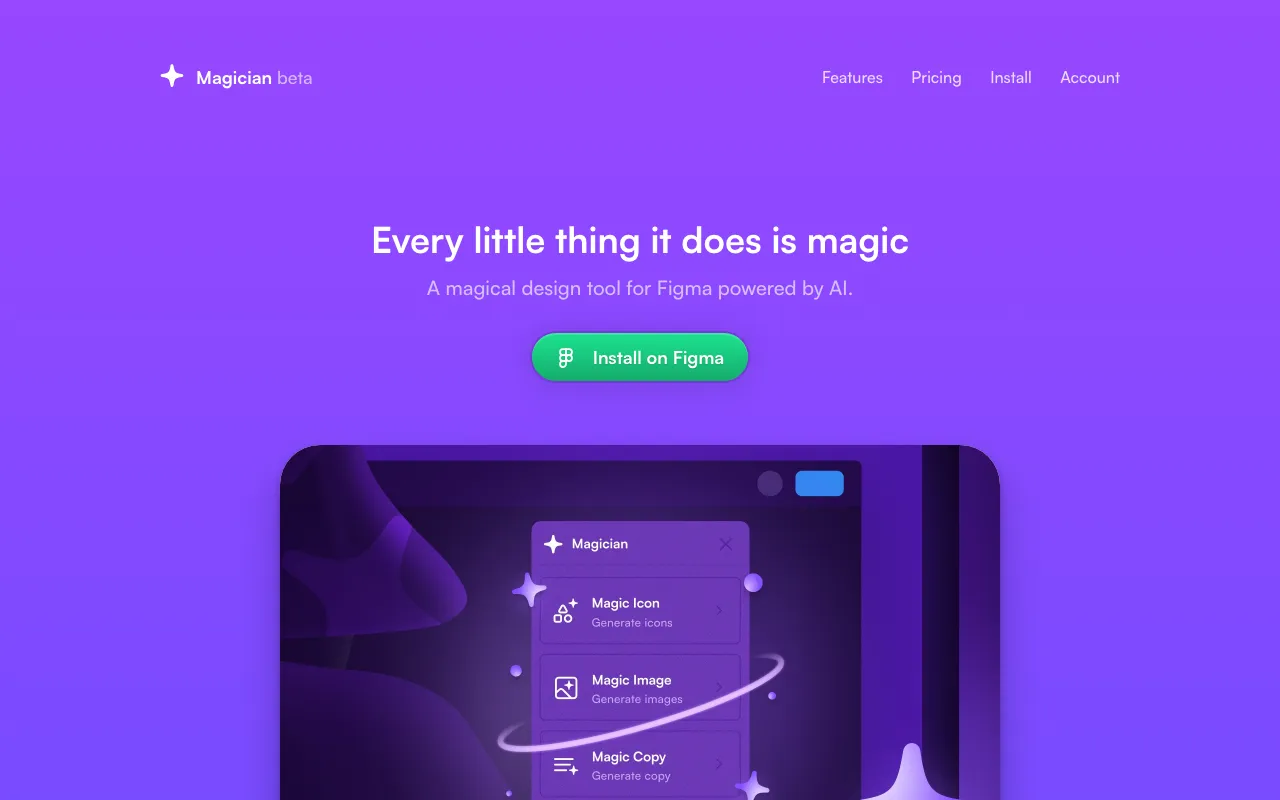
Magician is a free AI-powered design assistant that plugs right into Figma and is currently available in public beta. It comes with a collection of "magic spells" that help boost creativity and make workflows smoother. Using AI technology these spells can do things like generate custom icons from text descriptions create engaging copy and produce images - basically acting like your personal design helper inside Figma. The tools like Magic Icon Magic Copy and Magic Image let designers quickly test different design ideas and work more efficiently.
Created by the Diagram team who also made Automator and Prototyper, Magician fits naturally into any Figma project you're working on. During the beta phase it's completely free to use with just one license that gives you unlimited access to all current and future magic spells. This makes it a great choice for designers who want to try out AI design tools without spending any money. Designers can jump in by joining their active Discord community and installing the plugin through Figma to get early access to this growing tool and see for themselves how it adds a touch of magic to designing.
Link: https://www.magician.design/
khroma
Smart AI color matching that learns your preferences

Khroma is a clever AI color tool that helps designers find and build color palettes based on what they personally like. When you pick some colors you enjoy, the tool's neural network learns from those choices and starts generating endless matching combinations while avoiding colors you don't prefer. The algorithm gets to know your style directly from what you select making sure the palettes it creates match your taste.
The tool goes beyond just making palettes - you can search using different color properties like hue and tint or look up specific values, and it gives you all the technical details like hex codes RGB values and WCAG ratings for paired colors. Drawing from a huge collection of human-created color schemes found online Khroma creates quality combinations that you can view in different ways including typography, gradients and full palettes. You can even see how colors look on custom images.
For workflow efficiency designers can save their favorite combinations to their own library which helps maintain consistent branding across projects. Whether you need creative inspiration or are looking for specific color matches Khroma makes it simple to generate endless combinations that work for your needs - and it's all customized to your preferences with just a few clicks.