3 Innovative AI Tools to Enhance Your Excel Workflow
Excel may be a familiar tool for data analysis, but its true potential can be unlocked with the help of modern AI solutions. In this article, we'll explore three game-changing tools that can transform your Excel experience: Extracto, which seamlessly pulls web data into organized spreadsheets; FormulaSHQ, which takes the headache out of complex formula creation; and Numerous, which brings ChatGPT's conversational abilities directly into your spreadsheet workflow. By incorporating these innovative solutions, you can spend less time on manual tasks and more time deriving meaningful insights from your data.
Extracto
Quickly scrape web data into structured spreadsheets.
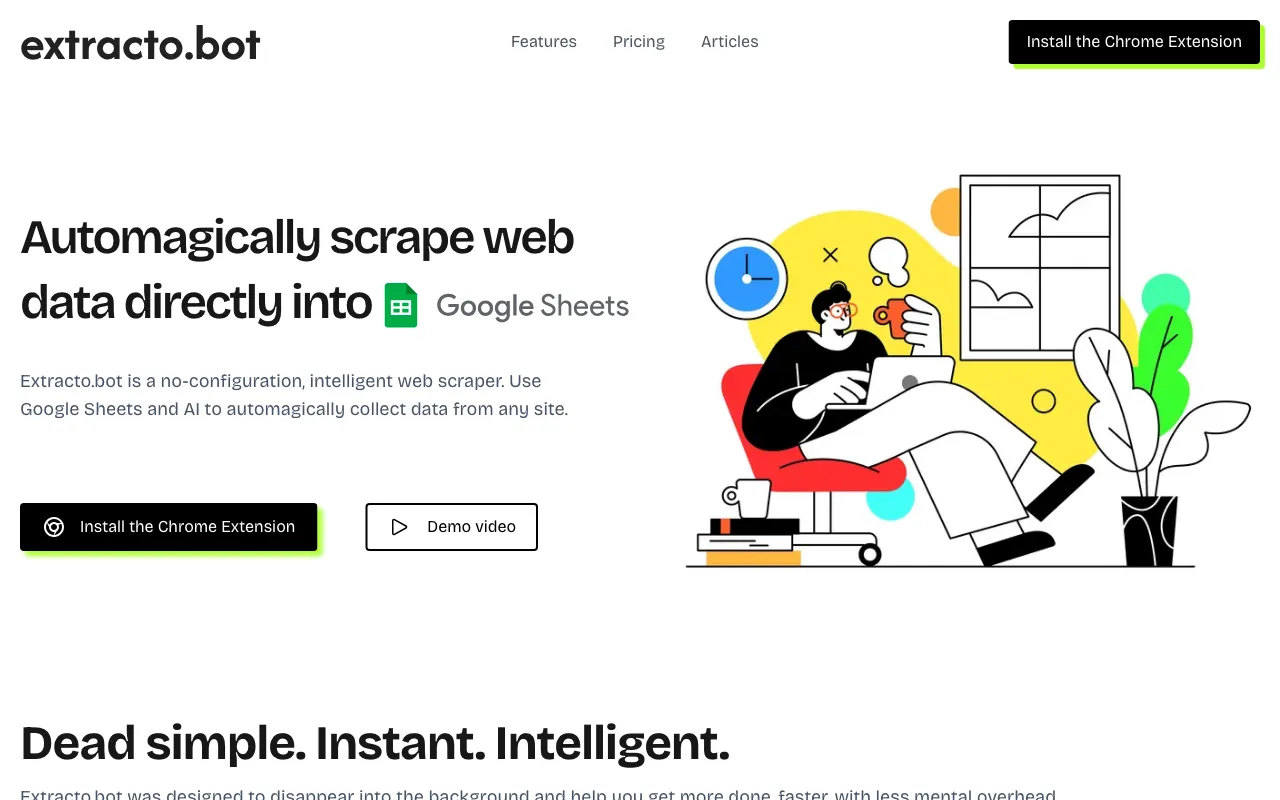
Extracto.bot is a powerful AI web scraping tool that works smoothly with Google Sheets, making it really useful for Excel users who need to pull data from websites. Users can start scraping right away by simply adding column headers in Google Sheets, going to their target website and hitting "extract" - no complicated setup needed. This means less time fighting with data collection and more time for actual analysis.
The tool fits nicely into the Google Drive system letting you handle tasks like sales prospecting comparing prices or even organizing home buying data. It automatically saves everything right into your spreadsheet in a clean structured format. Just press CMD+SHIFT+E and you've got hundreds of useful features ready to go. The smart design keeps things simple and takes care of all that boring manual data entry for you.
You can start with a free plan or upgrade to professional subscriptions depending on what you need. Whether you're pulling leads from LinkedIn checking prices across different stores or gathering real estate listings Extracto.bot makes getting web data into Excel super straightforward and efficient. It's basically made to help Excel users work with online data without the usual hassles.
Link: https://www.extracto.bot
formulashq
AI-powered tool that simplifies complex Excel formulas instantly.
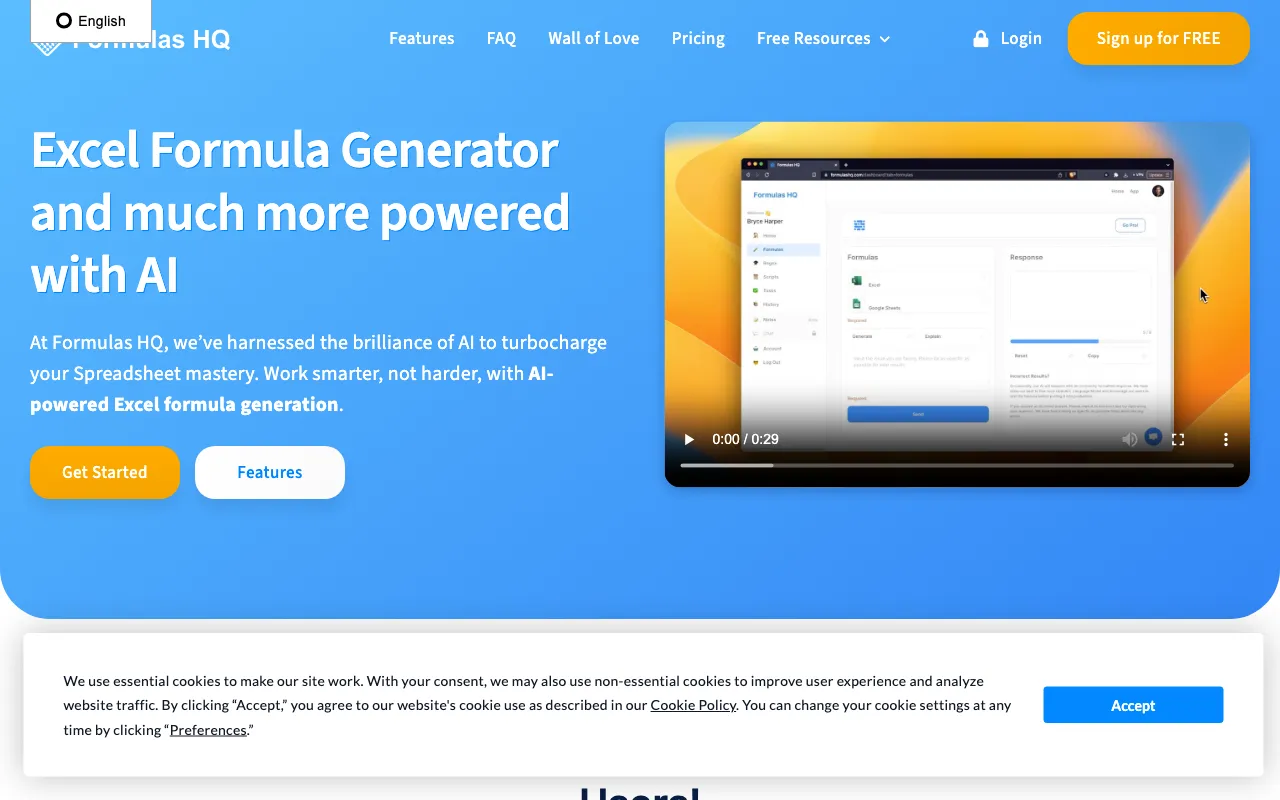
FormulasHQ makes complex spreadsheet tasks way easier in Excel and Google Sheets. The platform uses AI to help users create formulas without getting stuck on technical details, so they can focus more on analyzing their data. It goes beyond just formulas though - you can generate Python code, create regular expressions and even get help with VBA and Apps Script automation. There's also a chat feature that works like ChatGPT but costs less. Whether you're just starting out or you're an experienced user looking to work faster, FormulasHQ has something useful to offer.
Excel users especially benefit from what FormulasHQ can do. The AI formula generator helps create complex formulas for all kinds of tasks like financial modeling, cleaning up data, statistical analysis and managing inventory. You don't need to be a programming expert to use the VBA and Apps Script generator - it helps automate tasks and add new features to Excel automatically. The platform works in multiple languages and offers a free version for basic needs, which means more people can access these powerful AI tools. FormulasHQ is designed to make spreadsheets less complicated, from building complex formulas to explaining regex patterns, so users can really focus on getting work done efficiently instead of struggling with technical details.
Link: https://formulashq.com/
Numerous
Excel add-in for seamless ChatGPT integration in spreadsheets.
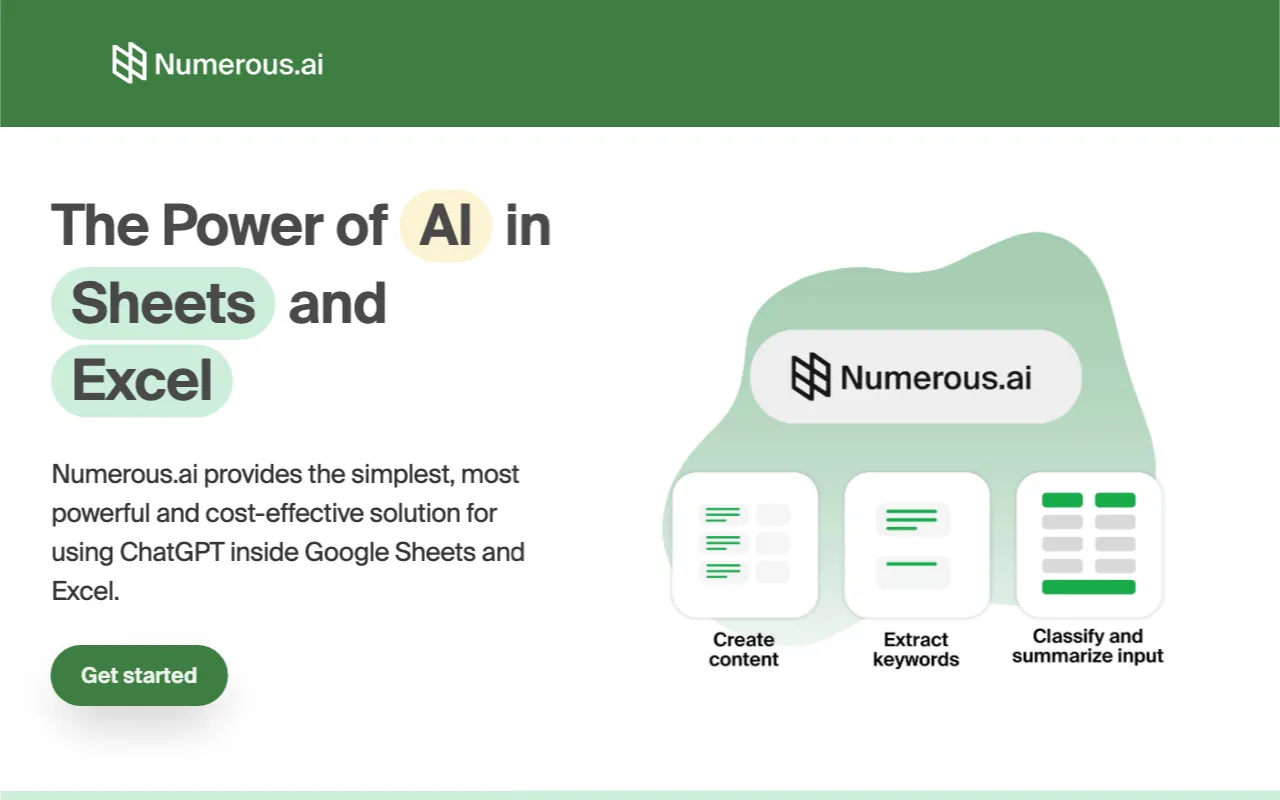
Numerous.ai brings ChatGPT right into your Excel and Google Sheets without any complex setup. It's a simple way to use AI in your spreadsheets without dealing with API keys or technical stuff. You can do all kinds of things with the easy-to-use =AI function right in your cells like writing marketing text, finding SEO keywords and cleaning up messy data.
Teams can work together using the built-in collaboration features, which makes it great for group projects. The tool is pretty smart about saving costs too since it remembers previous queries and won't charge you twice for the same thing. For Excel users specifically this is a game-changer. You can create AdWords content and organize data without ever leaving your spreadsheet which is super convenient. Digital marketers product managers and content creators will find it especially useful since everything happens right where you're already working.
The real beauty is how it fits into your normal Excel workflow. Whether you're trying to analyze data clean up user responses or come up with creative content it just works within the familiar spreadsheet environment you already know. It's basically like having an AI assistant built right into Excel that helps your whole team work smarter and faster.